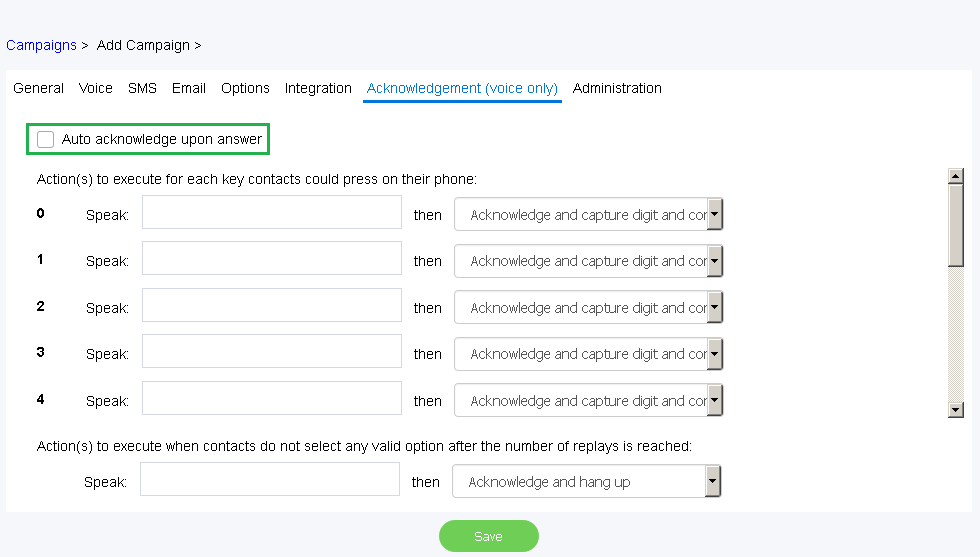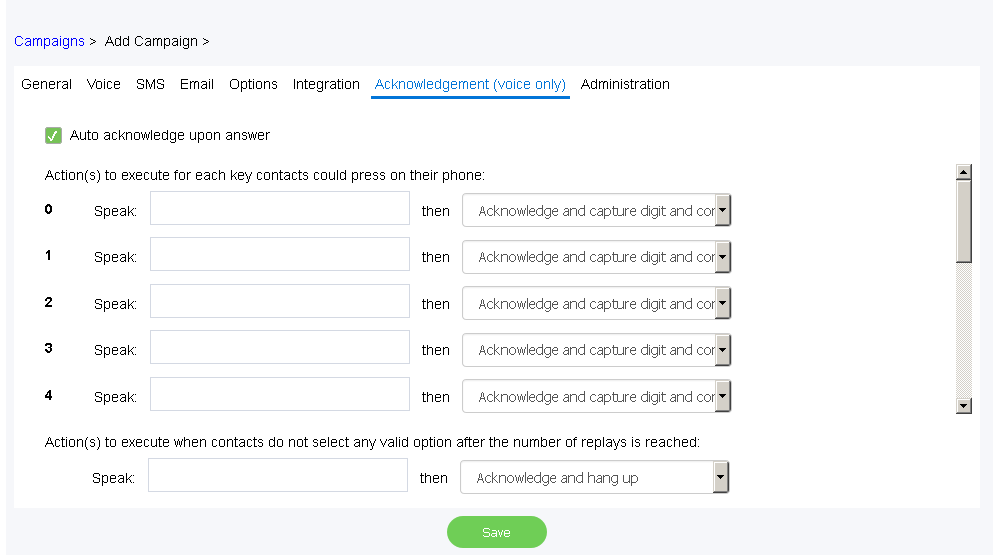Since July 6, 2023, Atlassian has no longer been used for Release Notes or knowledge base articles.
* Find Release Notes here (https://support.mycontactcenter.net/app/articles/detail/a_id/23378/) and articles here (https://support.mycontactcenter.net/app/main).
* Authenticated Partners can access content here (https://support.mycontactcenter.net/cc/sso/authenticator/oauth/authorize/imcontrolpanel?redirect=main&source=mycontactcenter)
Auto Acknowledgements
When delivering campaign messages, sometimes you might want to determine "Success" or "Failure" without responses from the contact, for reporting purposes. At the top of the Acknowledgement tab, there is a checkbox option to help facilitate this - Auto acknowledge upon answer.
If you wish to choose the Auto acknowledge upon answer option, place a checkmark in that checkbox. Now, when a contact is being executed, if the call is "answered" in any way, whether that is a person physically answering the call, or a voicemail service picking up the call, the delivery attempt will be marked as a "Success" for reporting purposes.
Note: For the Auto acknowledge upon answer option, if a contact answers the call and proceeds to follow the prompts, presses the required digits, the call can not count as a "Success" twice, but it will capture the digit they pressed for reporting purposes.
The default option for the drop-down menus when creating a campaign is Acknowledge & capture digit and continue to allow for the behavior of your campaign to function as intended when selecting the Auto acknowledge upon answer feature. It is set this way because of the Ignore digit, then continue, Hang up, Connect and Transfer options will all result in your auto acknowledgment when the call was answered will be unacknowledged. You may use these options if you wish to drive different behavior from your campaign, but choosing either of these four options will negate your auto acknowledgment upon the call being answered.
Related content
Since July 6, 2023, Atlassian has no longer been used for Release Notes or knowledge base articles.
* Find Release Notes here (https://support.mycontactcenter.net/app/articles/detail/a_id/23378/) and articles here (https://support.mycontactcenter.net/app/main).
* Authenticated Partners can access content here (https://support.mycontactcenter.net/cc/sso/authenticator/oauth/authorize/imcontrolpanel?redirect=main&source=mycontactcenter)