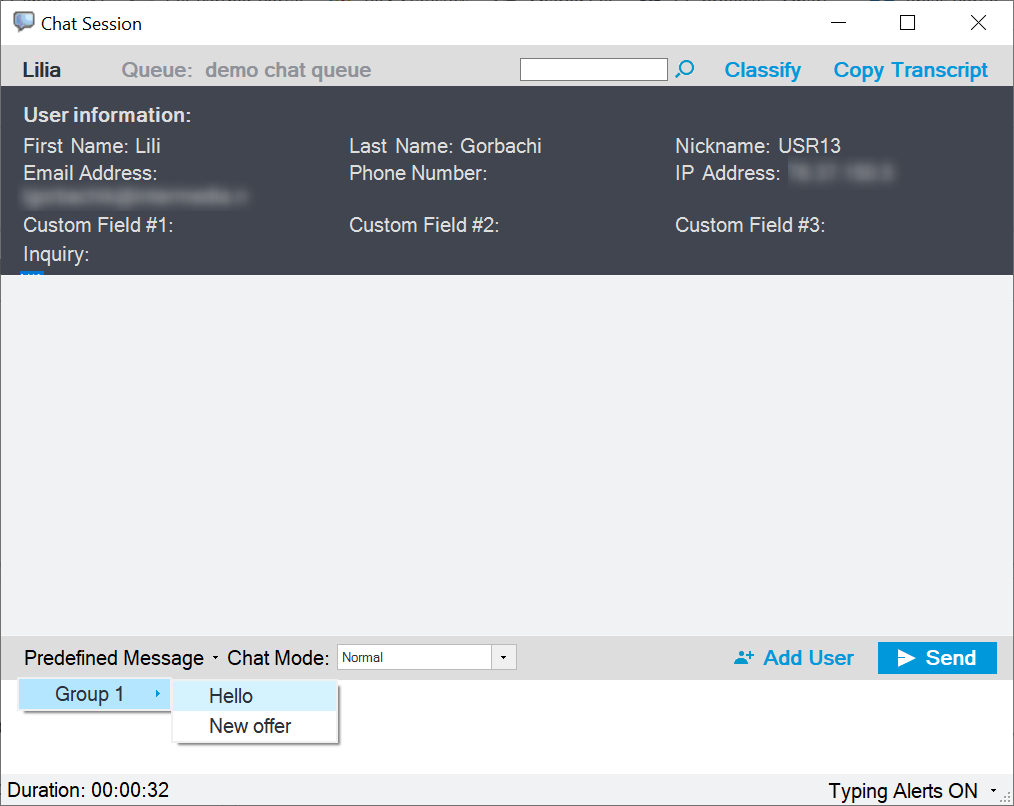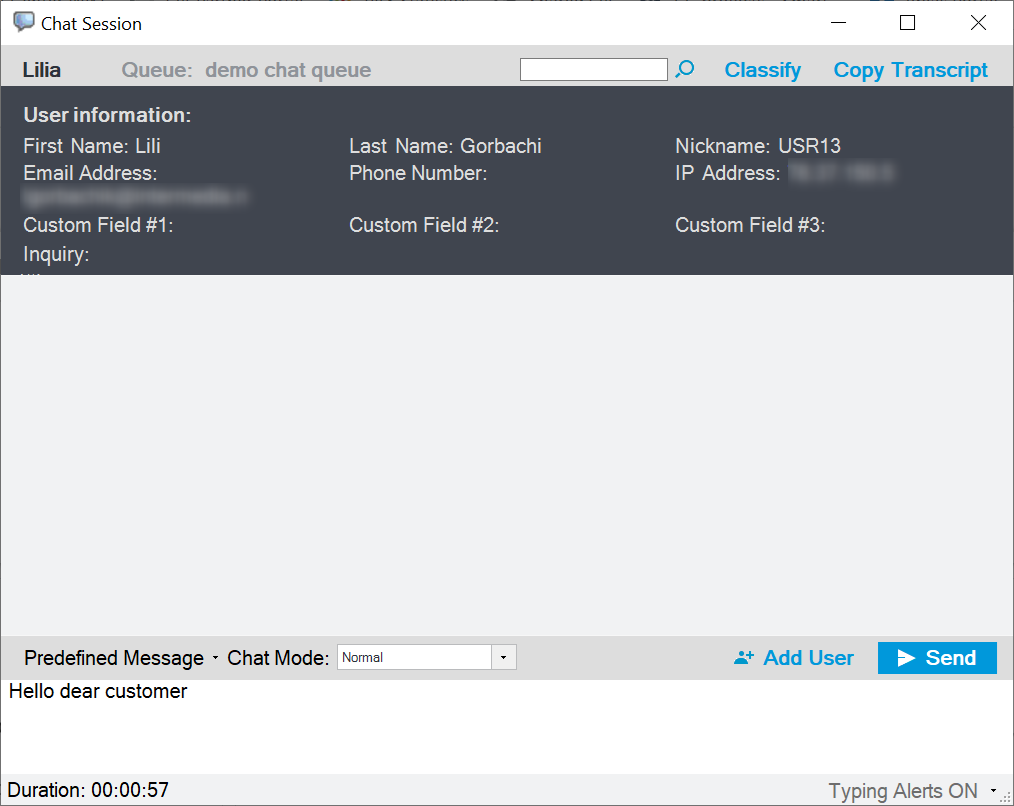Since July 6, 2023, Atlassian has no longer been used for Release Notes or knowledge base articles.
* Find Release Notes here (https://support.mycontactcenter.net/app/articles/detail/a_id/23378/) and articles here (https://support.mycontactcenter.net/app/main).
* Authenticated Partners can access content here (https://support.mycontactcenter.net/cc/sso/authenticator/oauth/authorize/imcontrolpanel?redirect=main&source=mycontactcenter)
Canned Chat Messages
Canned chat messages (or pre-defined chat messages) are designed to provide agents with a mechanism to answer inquiries from external users in a uniform, yet easy manner. For simplicity, messages are encapsulated within groups that can be linked to one or more queues.
A "canned messages" drop-down menu becomes available whenever an external chat session is pushed to CCA. This menu contains one submenu for each of the groups linked to the queue the external chat session is associated with. Then, within the group itself, there is a menu entry for each of the messages within the group.
Clicking the actual menu item presents the agent with the text to be sent. The agent can then choose to send the text as is, or change it as needed before sending.
Related content
Since July 6, 2023, Atlassian has no longer been used for Release Notes or knowledge base articles.
* Find Release Notes here (https://support.mycontactcenter.net/app/articles/detail/a_id/23378/) and articles here (https://support.mycontactcenter.net/app/main).
* Authenticated Partners can access content here (https://support.mycontactcenter.net/cc/sso/authenticator/oauth/authorize/imcontrolpanel?redirect=main&source=mycontactcenter)