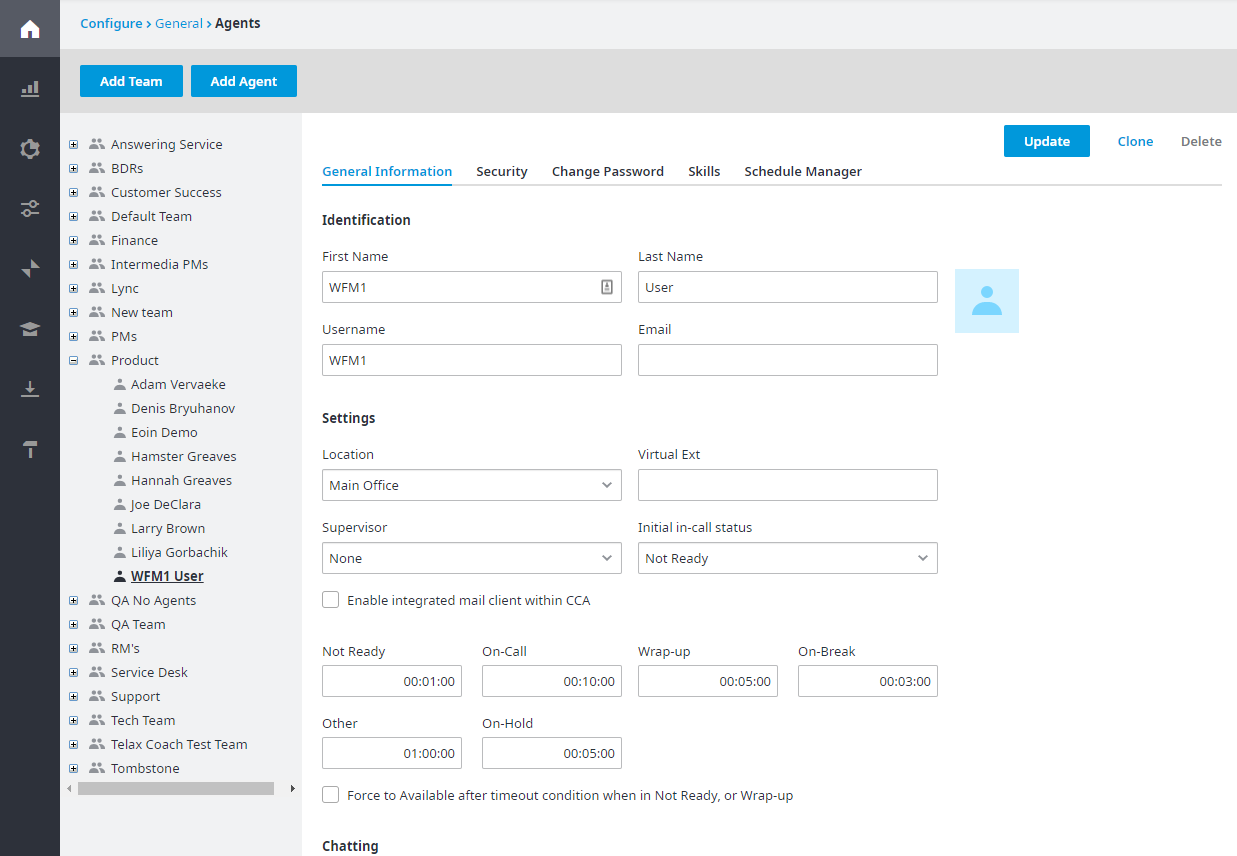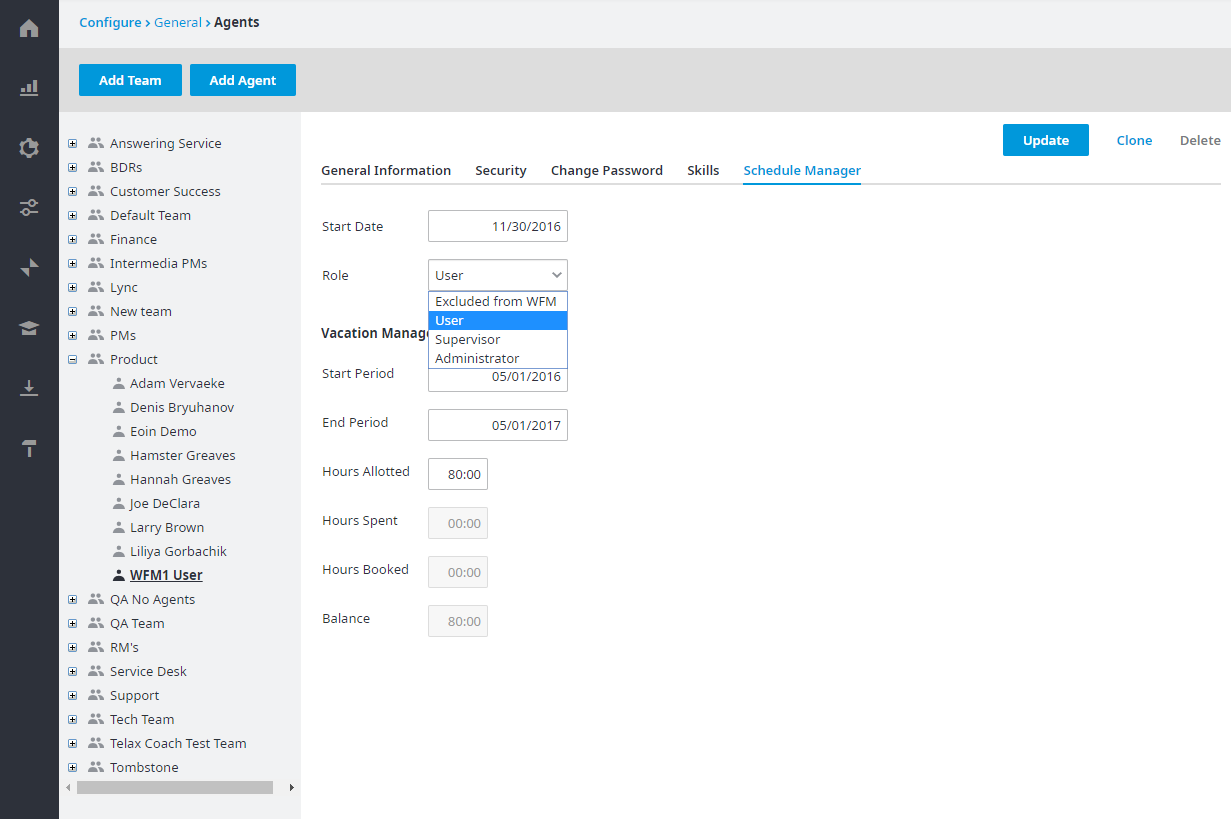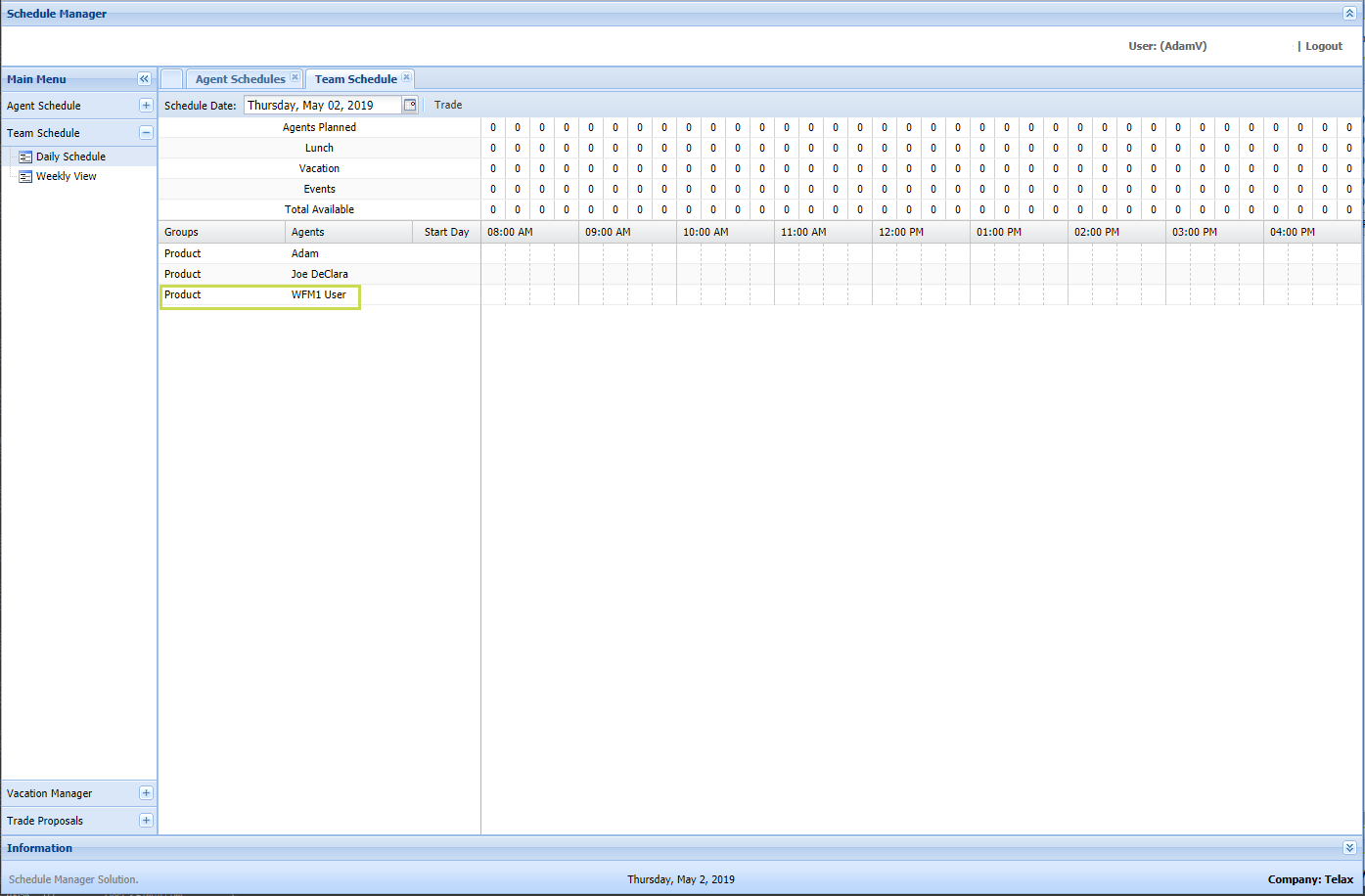Since July 6, 2023, Atlassian has no longer been used for Release Notes or knowledge base articles.
* Find Release Notes here (https://support.mycontactcenter.net/app/articles/detail/a_id/23378/) and articles here (https://support.mycontactcenter.net/app/main).
* Authenticated Partners can access content here (https://support.mycontactcenter.net/cc/sso/authenticator/oauth/authorize/imcontrolpanel?redirect=main&source=mycontactcenter)
Schedule Manager
The Schedule Manager allows you to optimize scheduling, staff levels, workloads, and campaign timetables of your call center agents.
Background
One of the hallmarks of a high-performing call center is an efficient, productive workforce. The question, of course, becomes: how do you attain that standard?
The key to an optimized workforce is balance. You must balance the amount of work to be done against the staff resources available to complete that work.
Enter Schedule Manager
The Schedule Manager helps you complete the activities needed to maintain a productive workforce. It's designed to help you allocate the staff resources needed to handle your call center's workload.
Schedule Manager includes:
- Event Management
- Vacation Management
- Scheduling
- Reports
- Shift Trades
- Adherence/conformance to schedule
Synced with Admin Portal
All agent information that has been created in the Administrator Portal is imported into Schedule Manager. For example, any time you create an agent, delete an agent, assign a skillset to an agent, etc., this information will be automatically updated in Schedule Manager. Below is a quick example with screenshots.
1. In the Admin Portal, under Configuration, General, and then Agents, we'll edit the properties of the user named WFM1 User.
2. Now let's click the Schedule Manager tab and give this user a role so that they show up under the Schedule Manager. User management is covered in more detail later. The role of User is sufficient to make this person appear.
3. In the actual schedule manager itself, we'll immediately see this new user appear.
Since July 6, 2023, Atlassian has no longer been used for Release Notes or knowledge base articles.
* Find Release Notes here (https://support.mycontactcenter.net/app/articles/detail/a_id/23378/) and articles here (https://support.mycontactcenter.net/app/main).
* Authenticated Partners can access content here (https://support.mycontactcenter.net/cc/sso/authenticator/oauth/authorize/imcontrolpanel?redirect=main&source=mycontactcenter)