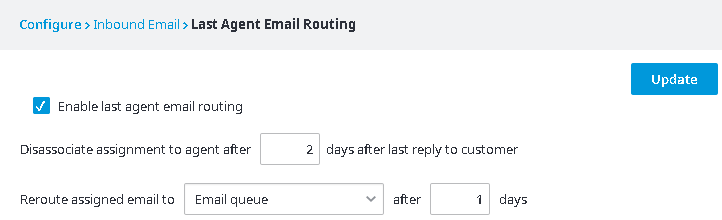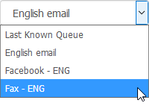Since July 6, 2023, Atlassian has no longer been used for Release Notes or knowledge base articles.
* Find Release Notes here (https://support.mycontactcenter.net/app/articles/detail/a_id/23378/) and articles here (https://support.mycontactcenter.net/app/main).
* Authenticated Partners can access content here (https://support.mycontactcenter.net/cc/sso/authenticator/oauth/authorize/imcontrolpanel?redirect=main&source=mycontactcenter)
Last Agent Email Routing
The page Last Agent Routing allows you to route replied emails from the original sender to the same agent who handled the original email. Using Last Agent Email Routing you can receive email interactions, reply to the email received email interactions, and receive replies from the original sender in the agent's suspended email with the email trail; this last agent routed suspended email is categorized as "assigned" in the suspended email queue.
The customer is able to send a new email to a contact center's email address, receive a reply from the contact center agent, reply back to the contact center agent and expect the same agent who received the original email to receive the reply.
Note: Replies are contained in the body of the email trail and attachments are included in forwarded emails, but not on replies.
To configure last agent email routing, complete the following fields:
Enable last agent email routing – Check to enable email routing of replies from the original sender to the same agent who handled the original email. Uncheck to disable this feature; when disabled, email replies will be sent to whichever agents are available at the time the email is received. By default, this feature is disabled.
Disassociate assignment to agent – In the text field, enter the number of days in which the customer must reply to the email for the email to be routed to the agent who handled the original email. If a reply is sent after the expiry time frame, the email will be routed to whichever agent is available in the queue when the email is received.
For example, if the time frame is set to 1.0 day, and the customer replies to the agent after one day of the last reply, the email will no longer be routed to the agent who handled the original email.
Reroute assigned email – Here you can configure settings for automatic rerouting of an email. From the drop-down menu, select the queue to where the email is to be rerouted to.
In the text field, enter the number of days to wait before rerouting the email. For example, if the time frame is set to 0.5 days, and the email reply from a customer is received after half a day, the email will be rerouted to the selected queue.
Note: Click update to save any changes to the Last Agent Routing. If the update option is not clicked, any new changes made will not be saved.
Related content
Since July 6, 2023, Atlassian has no longer been used for Release Notes or knowledge base articles.
* Find Release Notes here (https://support.mycontactcenter.net/app/articles/detail/a_id/23378/) and articles here (https://support.mycontactcenter.net/app/main).
* Authenticated Partners can access content here (https://support.mycontactcenter.net/cc/sso/authenticator/oauth/authorize/imcontrolpanel?redirect=main&source=mycontactcenter)