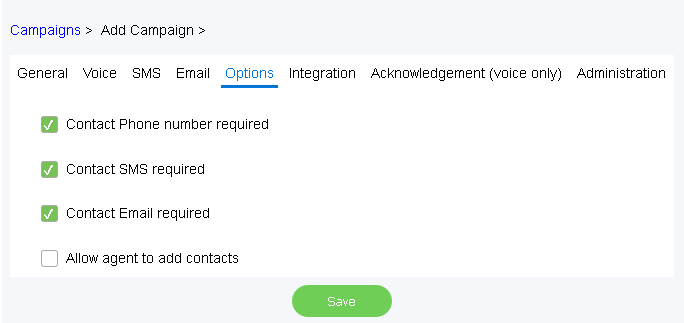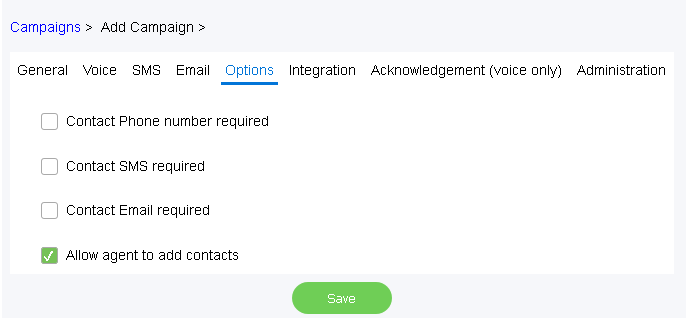Since July 6, 2023, Atlassian has no longer been used for Release Notes or knowledge base articles.
* Find Release Notes here (https://support.mycontactcenter.net/app/articles/detail/a_id/23378/) and articles here (https://support.mycontactcenter.net/app/main).
* Authenticated Partners can access content here (https://support.mycontactcenter.net/cc/sso/authenticator/oauth/authorize/imcontrolpanel?redirect=main&source=mycontactcenter)
Options Tab
This screen will present you with some options. When checked, the first 3 checkbox options (Contact phone number required, Contact SMS required, and Contact Email required) force the entry of these fields when contacts are created.
This is an optional, but helpful, feature. For example, if you don't force the entry of a phone number but you are doing a voice campaign and you save the contact without a phone number, that contact will not be able to be reached. This is a good safeguard to ensure all contacts are able to be reached.
The Allow agent to add contacts checkbox allows agents to add contacts to an already existing campaign from within the CCA. If you check that checkbox, agents will be allowed to add contacts to campaigns.
Click Save to save these selections.
Related content
Since July 6, 2023, Atlassian has no longer been used for Release Notes or knowledge base articles.
* Find Release Notes here (https://support.mycontactcenter.net/app/articles/detail/a_id/23378/) and articles here (https://support.mycontactcenter.net/app/main).
* Authenticated Partners can access content here (https://support.mycontactcenter.net/cc/sso/authenticator/oauth/authorize/imcontrolpanel?redirect=main&source=mycontactcenter)