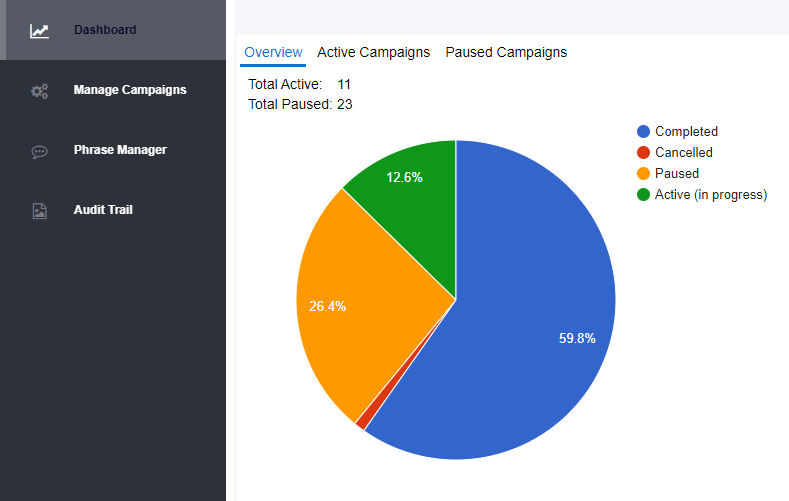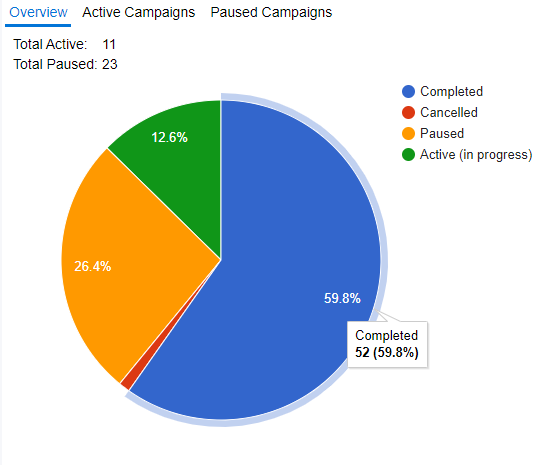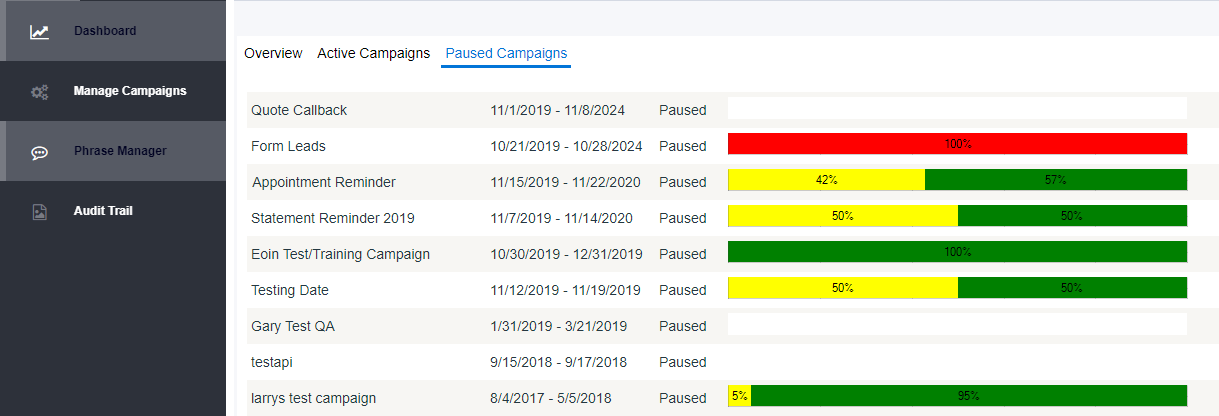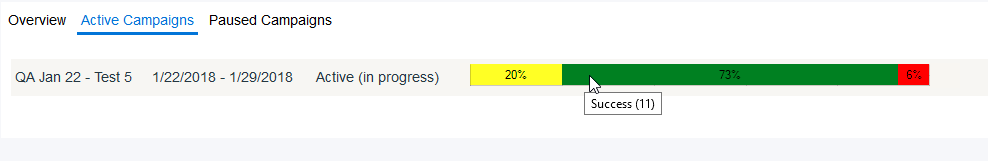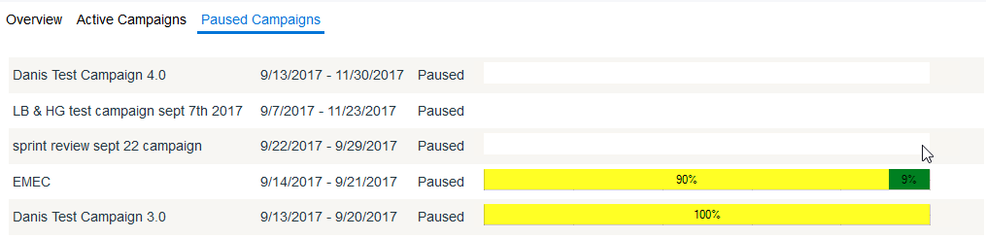Since July 6, 2023, Atlassian has no longer been used for Release Notes or knowledge base articles.
* Find Release Notes here (https://support.mycontactcenter.net/app/articles/detail/a_id/23378/) and articles here (https://support.mycontactcenter.net/app/main).
* Authenticated Partners can access content here (https://support.mycontactcenter.net/cc/sso/authenticator/oauth/authorize/imcontrolpanel?redirect=main&source=mycontactcenter)
Dashboard
When you open Dynamic Notification, you will land on the Dashboard. The dashboard opens on the Overview tab and will give you an overview of all campaigns and their status in the form of a pie chart.
The screen tells you the number of Total Active and Total Paused campaigns in the top left corner and the pie chart allows you to quickly see the percentage of Completed, Canceled, Paused, and Active (in progress) campaigns. If you mouse over a specific section of the pie chart it will show you the name of the category that part of the pie is, as well as the total number of campaigns belonging to that category.
Note: This pie chart only represents the campaigns themselves, and not the contacts in the campaign.
The Active Campaigns and Paused Campaigns tabs will present you with a list of all of the currently active and paused campaigns, respectively, and a graph of the status of the contacts in each campaign.
If you mouse over each section of the graph it will tell you what each individual color status indicates and the current number of contacts in each status. If there is no graph, it indicates that there are no contacts in that campaign.
Yellow - Pending - Contacts that are still waiting to be executed.
Green - Successful - Contacts that have been executed successfully.
Red - Failure - Contacts that when executed, resulted in a failure.
Blank - There are currently no contacts in that campaign.
Related content
Since July 6, 2023, Atlassian has no longer been used for Release Notes or knowledge base articles.
* Find Release Notes here (https://support.mycontactcenter.net/app/articles/detail/a_id/23378/) and articles here (https://support.mycontactcenter.net/app/main).
* Authenticated Partners can access content here (https://support.mycontactcenter.net/cc/sso/authenticator/oauth/authorize/imcontrolpanel?redirect=main&source=mycontactcenter)