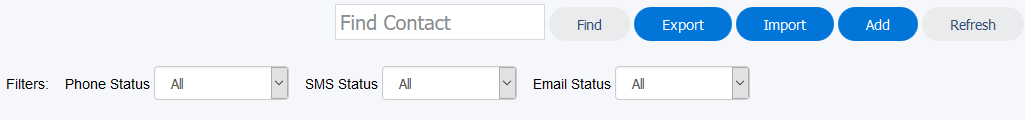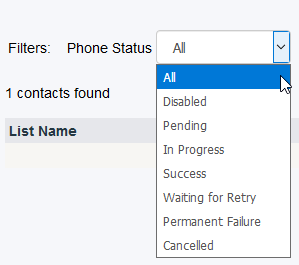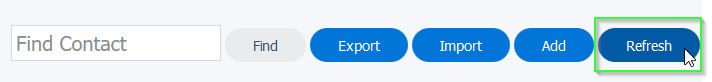Since July 6, 2023, Atlassian has no longer been used for Release Notes or knowledge base articles.
* Find Release Notes here (https://support.mycontactcenter.net/app/articles/detail/a_id/23378/) and articles here (https://support.mycontactcenter.net/app/main).
* Authenticated Partners can access content here (https://support.mycontactcenter.net/cc/sso/authenticator/oauth/authorize/imcontrolpanel?redirect=main&source=mycontactcenter)
Filter Contacts by Status
Dynamic Notification also allows for the option of filtering all of your campaign contacts by the status that they are in for all three delivery methods. This lets you easily see what the status is for all of your Phone notifications, or to quickly see which Phone notifications are still In Progress, for example.
At the top of the Contacts screen, just under the Import, Export, Add etc. buttons, you will see a section that is called Filters with three different drop down menus; Phone Status, SMS Status, and Email Status.
You can use any combination of these filters to view the status of the contacts in the campaign. From the drop down menus for each delivery method select the parameter that you want to filter the contacts by.
Each drop down menu has the following options:
The Refresh button in the top right corner of the page can be clicked to Refresh the contact list and get the most up to date status of the notifications delivered to contacts.
Since July 6, 2023, Atlassian has no longer been used for Release Notes or knowledge base articles.
* Find Release Notes here (https://support.mycontactcenter.net/app/articles/detail/a_id/23378/) and articles here (https://support.mycontactcenter.net/app/main).
* Authenticated Partners can access content here (https://support.mycontactcenter.net/cc/sso/authenticator/oauth/authorize/imcontrolpanel?redirect=main&source=mycontactcenter)