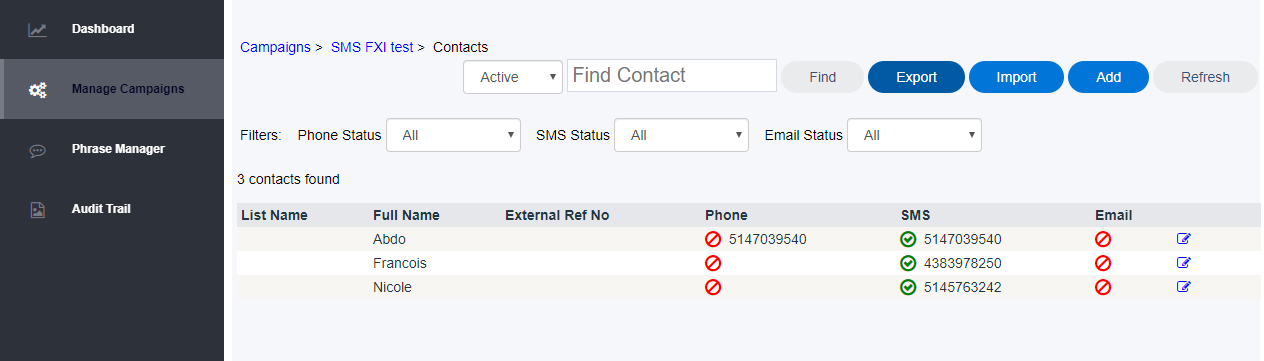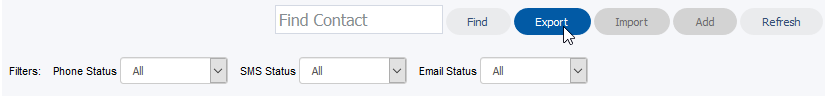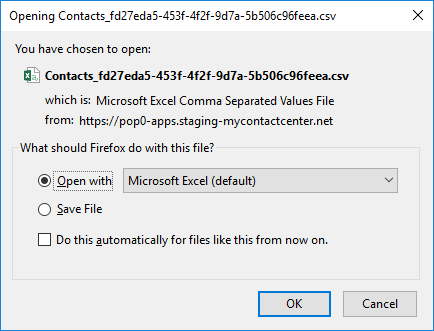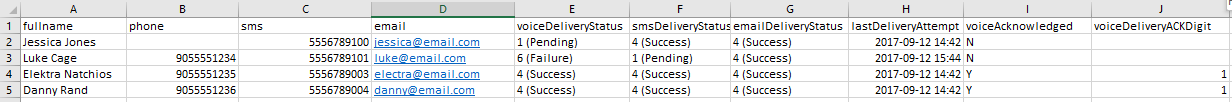Since July 6, 2023, Atlassian has no longer been used for Release Notes or knowledge base articles.
* Find Release Notes here (https://support.mycontactcenter.net/app/articles/detail/a_id/23378/) and articles here (https://support.mycontactcenter.net/app/main).
* Authenticated Partners can access content here (https://support.mycontactcenter.net/cc/sso/authenticator/oauth/authorize/imcontrolpanel?redirect=main&source=mycontactcenter)
Exporting Campaign Contacts
Exporting contacts from a given campaign will allow you to see, on a contact by contact basis, the general success or failure of your campaign as it relates to contact completion and acknowledgement. This export can be considered a campaign results report delivered in excel (.csv) format
To export contacts from a campaign, first find the campaign from which you wish to export, then click Contacts in the breadcrumb navigation.
Then select your filters as desired. Note - the export will only export those contacts that match your filter criteria (see here for Filter & here for Find )
The select the Export button to begin the exporting process
The Save or Open dialog box will appear as follows:
Select to save the file or open the file and click ok
The contacts export file will show the following columns with column headers:
- Contact Full Name
- Contact Phone number (for voice notifications) if configured
- Contact SMS (mobile phone number for SMS notifications) if configured
- Contact email address (for email notifications) if configured
- Voice notification delivery status (note - the numeric value is a code - the description in brackets identifies the status)
- SMS delivery status
- Email delivery status
- the last delivery attempt for voice notifications (date and time)
- Indication as to the acknowledgement of the voice notification
- the acknowledgement digit received by the contact (if acknowledged)
Related content
Since July 6, 2023, Atlassian has no longer been used for Release Notes or knowledge base articles.
* Find Release Notes here (https://support.mycontactcenter.net/app/articles/detail/a_id/23378/) and articles here (https://support.mycontactcenter.net/app/main).
* Authenticated Partners can access content here (https://support.mycontactcenter.net/cc/sso/authenticator/oauth/authorize/imcontrolpanel?redirect=main&source=mycontactcenter)