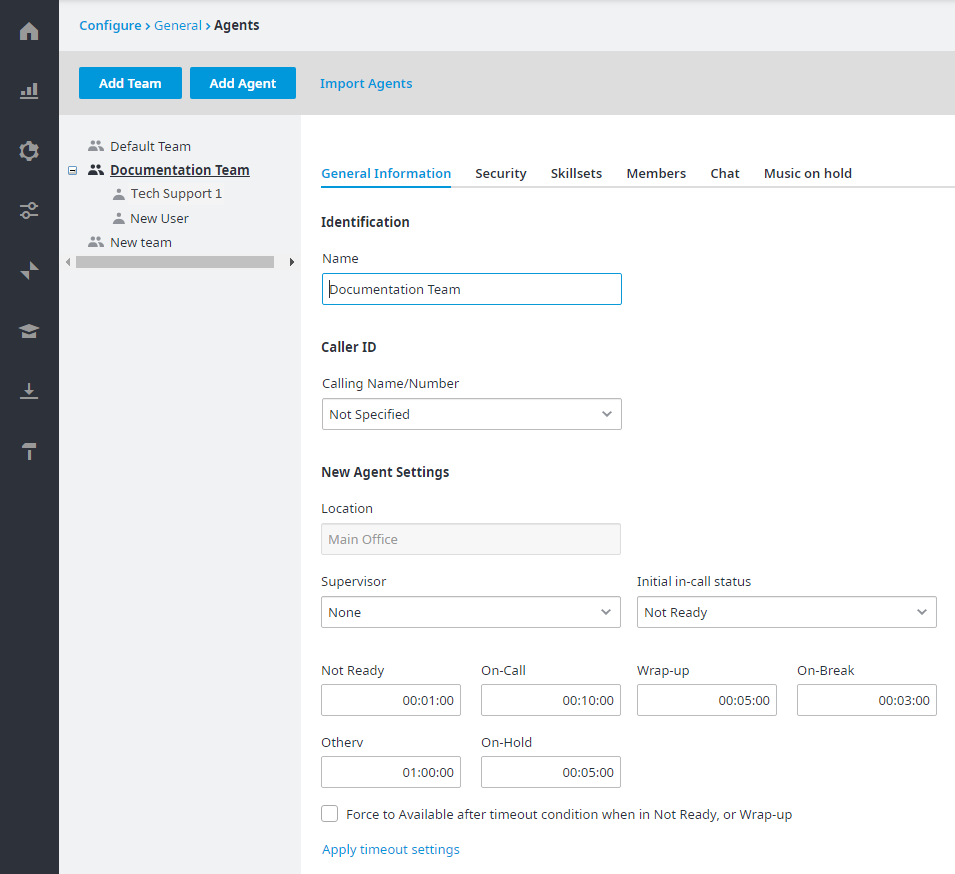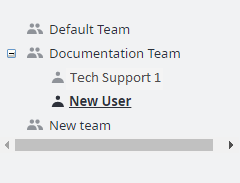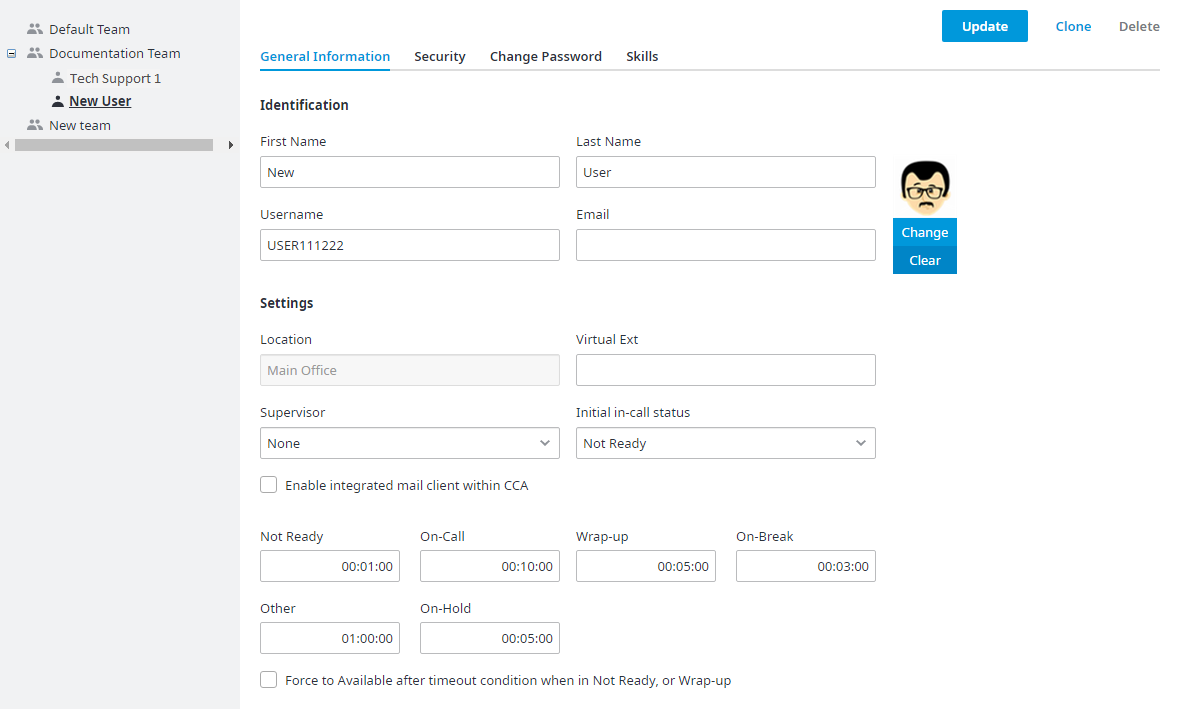Since July 6, 2023, Atlassian has no longer been used for Release Notes or knowledge base articles.
* Find Release Notes here (https://support.mycontactcenter.net/app/articles/detail/a_id/23378/) and articles here (https://support.mycontactcenter.net/app/main).
* Authenticated Partners can access content here (https://support.mycontactcenter.net/cc/sso/authenticator/oauth/authorize/imcontrolpanel?redirect=main&source=mycontactcenter)
Removing a Profile Picture from an Agent's Account
To remove a profile picture from an Agent’s account:
- Navigate to Configure > General > Agents. Choose a Team if needed.
- Now select an Agent.
- Click on the General Information tab. From the Identification section, mouse over the avatar/profile pic, and click Clear.
- A Delete confirmation dialog box appears. Click OK.
- The profile picture is removed from the Agent’s account.
- Click Update to save your changes.
Related content
Since July 6, 2023, Atlassian has no longer been used for Release Notes or knowledge base articles.
* Find Release Notes here (https://support.mycontactcenter.net/app/articles/detail/a_id/23378/) and articles here (https://support.mycontactcenter.net/app/main).
* Authenticated Partners can access content here (https://support.mycontactcenter.net/cc/sso/authenticator/oauth/authorize/imcontrolpanel?redirect=main&source=mycontactcenter)