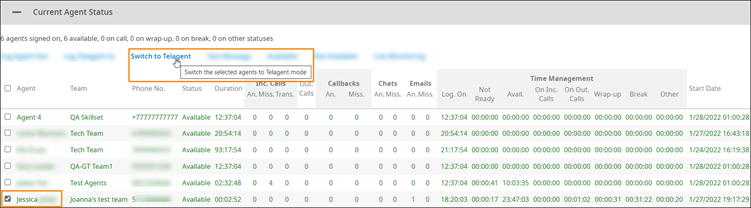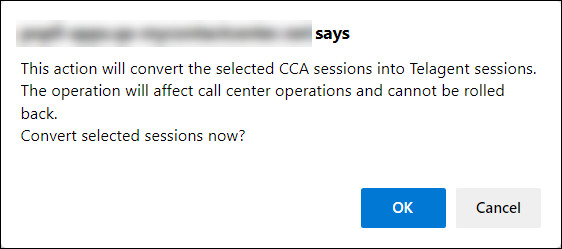Since July 6, 2023, Atlassian has no longer been used for Release Notes or knowledge base articles.
* Find Release Notes here (https://support.mycontactcenter.net/app/articles/detail/a_id/23378/) and articles here (https://support.mycontactcenter.net/app/main).
* Authenticated Partners can access content here (https://support.mycontactcenter.net/cc/sso/authenticator/oauth/authorize/imcontrolpanel?redirect=main&source=mycontactcenter)
Switching an Agent to a Telagent
Sometimes, you might want to switch an active agent to a Telagent. You can use this feature as a discovery recovery mechanism. For example, if any agents suddenly experience an Internet outage, you could switch them quickly to stand-alone Telagents.
Important
- Only a supervisor can perform this action.
- If you are affected by the same outage and cannot find an Internet connection or smartphone, call Support or have your agents switched remotely. When service has been restored, your agents can sign into the CCA to resume operations normally.
To switch an active agent to a Telagent
- Access the Monitoring page as explained in Monitoring.
- Scroll down to the Current Agent Status panel, and click the Plus symbol to expand it if collapsed.
- Click to select the checkbox to the left of any agent you want to log out, and then click Switch to Telagent.
- A Confirmation dialog box appears. Click OK to complete the action.
Related content
Since July 6, 2023, Atlassian has no longer been used for Release Notes or knowledge base articles.
* Find Release Notes here (https://support.mycontactcenter.net/app/articles/detail/a_id/23378/) and articles here (https://support.mycontactcenter.net/app/main).
* Authenticated Partners can access content here (https://support.mycontactcenter.net/cc/sso/authenticator/oauth/authorize/imcontrolpanel?redirect=main&source=mycontactcenter)