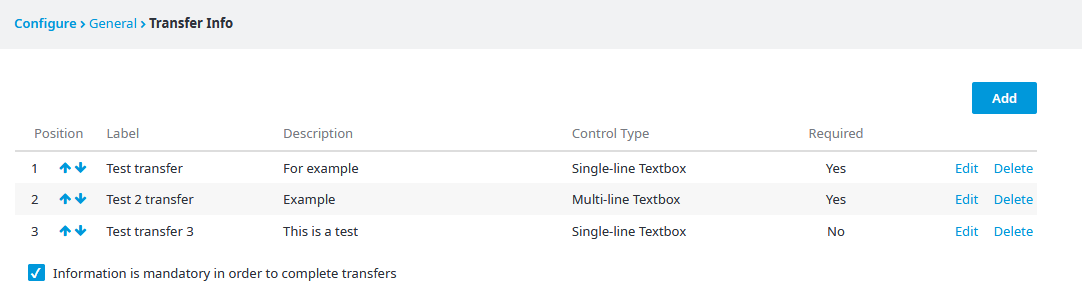Since July 6, 2023, Atlassian has no longer been used for Release Notes or knowledge base articles.
* Find Release Notes here (https://support.mycontactcenter.net/app/articles/detail/a_id/23378/) and articles here (https://support.mycontactcenter.net/app/main).
* Authenticated Partners can access content here (https://support.mycontactcenter.net/cc/sso/authenticator/oauth/authorize/imcontrolpanel?redirect=main&source=mycontactcenter)
Transfer Information Navigation
To navigate to the Call Transfer Information page, select Configuration > Greeting > Call Transfer Info from the Admin Portal Navigation Pane. Open the Call Transfer Information page within the Admin Portal to create or edit call transfer information.
Arrows ( ): Click to move the transfer information up one position. Click to move the transfer information down one position.
When the Information is mandatory in order to complete transfers checkbox is checked, all fields in the CCA Transfer Information dialog box must be completed by the agent.
Related content
Since July 6, 2023, Atlassian has no longer been used for Release Notes or knowledge base articles.
* Find Release Notes here (https://support.mycontactcenter.net/app/articles/detail/a_id/23378/) and articles here (https://support.mycontactcenter.net/app/main).
* Authenticated Partners can access content here (https://support.mycontactcenter.net/cc/sso/authenticator/oauth/authorize/imcontrolpanel?redirect=main&source=mycontactcenter)