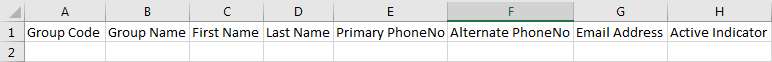Since July 6, 2023, Atlassian has no longer been used for Release Notes or knowledge base articles.
* Find Release Notes here (https://support.mycontactcenter.net/app/articles/detail/a_id/23378/) and articles here (https://support.mycontactcenter.net/app/main).
* Authenticated Partners can access content here (https://support.mycontactcenter.net/cc/sso/authenticator/oauth/authorize/imcontrolpanel?redirect=main&source=mycontactcenter)
CSV File
The .csv file uses the following column headers: Group Code, Group Name, First Name, Last Name, Primary PhoneNo, Alternate PhoneNo, Email Address, and Active Indicator. See definitions below.
- Group Code – The code of the group the user will be added to.
- Group Name – The name of the group the user will be added to.
- First Name – The user's first name.
- Last name – The user's last name.
- Primary PhoneNo – The user's primary phone number.
- Alternate PhoneNo – An alternative number which will be called at the same time as the primary number.
- Email Address – An email address the recorded SWAT message will be delivered to.
- Active Indicator – By default, all new entries will be activated.
HINT: The Group Code is necessary for the success of an upload. Editing the Group Name in the .csv file will change the name of the group in the Administration Portal.
Note: Altering the header names or header order in the .csv file will cause imports to fail.
Related content
Since July 6, 2023, Atlassian has no longer been used for Release Notes or knowledge base articles.
* Find Release Notes here (https://support.mycontactcenter.net/app/articles/detail/a_id/23378/) and articles here (https://support.mycontactcenter.net/app/main).
* Authenticated Partners can access content here (https://support.mycontactcenter.net/cc/sso/authenticator/oauth/authorize/imcontrolpanel?redirect=main&source=mycontactcenter)