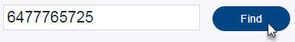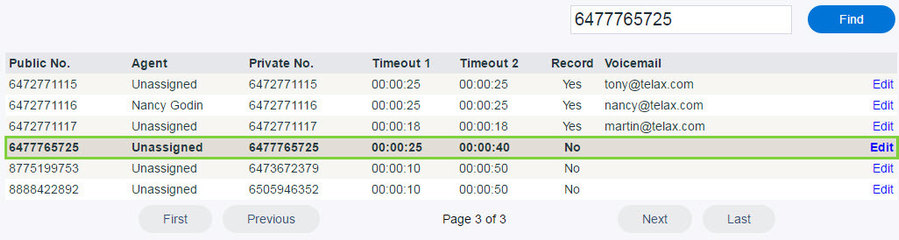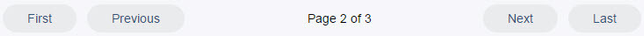Since July 6, 2023, Atlassian has no longer been used for Release Notes or knowledge base articles.
* Find Release Notes here (https://support.mycontactcenter.net/app/articles/detail/a_id/23378/) and articles here (https://support.mycontactcenter.net/app/main).
* Authenticated Partners can access content here (https://support.mycontactcenter.net/cc/sso/authenticator/oauth/authorize/imcontrolpanel?redirect=main&source=mycontactcenter)
Finding a Hosted DID
To find a hosted DID:
- In the DID Search field, enter the DID , located in the top right corner of the Hosted DIDs page. Click Find.
If the DID exists, it will become highlighted in the Hosted DIDs table. Hosted DIDs are comprised of the following information: Public No., Agent, Private No., Timeout 1, Timeout 2, Record, and Voicemail (see below for detailed description of each).
• Public DID – Published phone number corresponding to the specified agent.
• Agent – Agent's name to whom the DID is assigned.
• Private DID – Private phone number for the agent.
• Timeout 1 – The DID ring timeout; this is used when dialing the private number in the event the agent is not signed in.
• Timeout 2 – The Agent ring timeout; this is used when dialing the private number in the event the agent is signed in.
• Record – Select to enable call recording; call recording behaves as follows when recording is enabled:If the Agent is signed in If the Agent is not signed in The call is recorded. If the call is answered, the call is recorded. If the call is not answered and a phone number appears in the Voicemail column, the call is transferred to the voicemail and the call is not recorded. If the call is not answered and an email address appears in the Voicemail column, the call is transferred to the voicemail and the caller can leave a message. If the call is not answered and a DID appears in the Voicemail column, the call is transferred to that number, but the call is not recorded.
• Voicemail – Typically an email address where voicemail is sent. This can also be a phone number or DID, which acts as an external voicemail system.
- Alternatively, you can scroll through all the pages of the Hosted DIDs table by clicking the First, Previous, Next, and Last buttons located at the bottom the page.
Related content
Since July 6, 2023, Atlassian has no longer been used for Release Notes or knowledge base articles.
* Find Release Notes here (https://support.mycontactcenter.net/app/articles/detail/a_id/23378/) and articles here (https://support.mycontactcenter.net/app/main).
* Authenticated Partners can access content here (https://support.mycontactcenter.net/cc/sso/authenticator/oauth/authorize/imcontrolpanel?redirect=main&source=mycontactcenter)