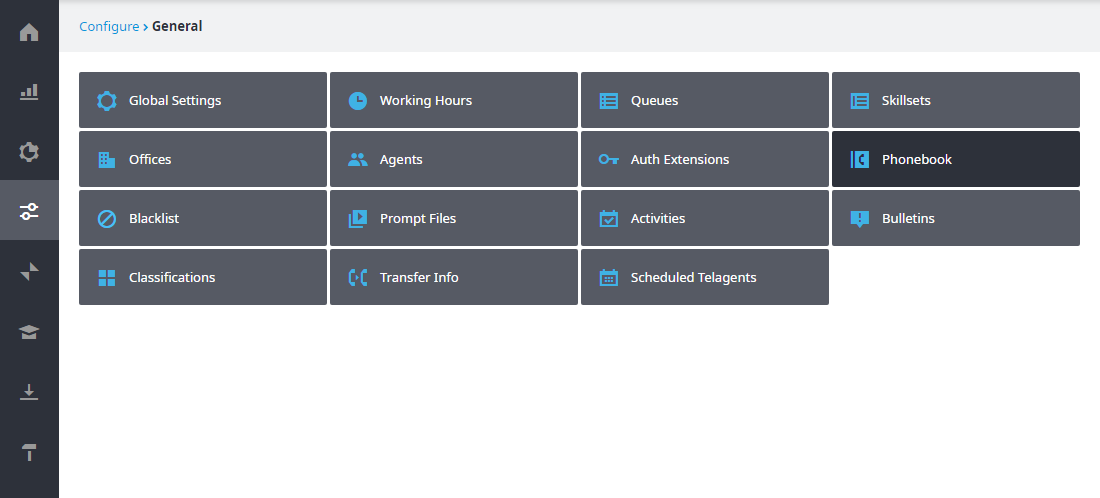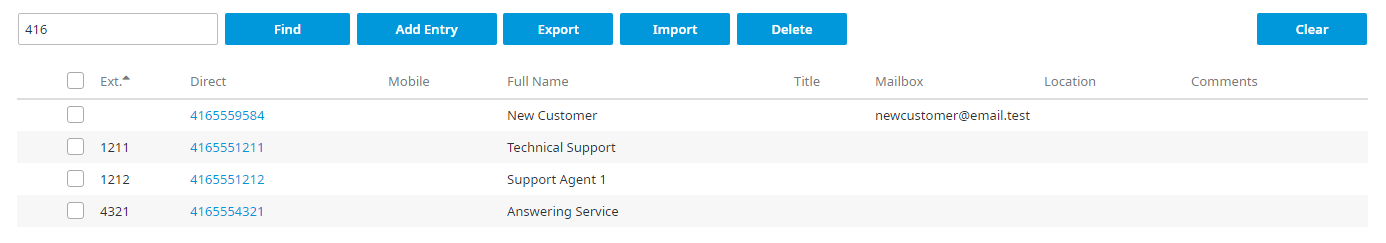Since July 6, 2023, Atlassian has no longer been used for Release Notes or knowledge base articles.
* Find Release Notes here (https://support.mycontactcenter.net/app/articles/detail/a_id/23378/) and articles here (https://support.mycontactcenter.net/app/main).
* Authenticated Partners can access content here (https://support.mycontactcenter.net/cc/sso/authenticator/oauth/authorize/imcontrolpanel?redirect=main&source=mycontactcenter)
Phonebook
Use the Phonebook screen (Configure > General > Phonebook) to manage the phonebook directory that your contact center representatives will have access to when signed into the Call Center Agent (CCA) application. Entries should be added for contacts that will frequently be dialed or transferred to. This is the only page where the directory can be modified.
To search for a Phonebook entry:
- In the Find Entry search field type in what you are searching for. The program will automatically check all column types for a match to what is entered. When you have entered what you are looking for click Find.
2. The program will now display all contacts where the numbers 613 are contained in any of the information columns.
Related content
Since July 6, 2023, Atlassian has no longer been used for Release Notes or knowledge base articles.
* Find Release Notes here (https://support.mycontactcenter.net/app/articles/detail/a_id/23378/) and articles here (https://support.mycontactcenter.net/app/main).
* Authenticated Partners can access content here (https://support.mycontactcenter.net/cc/sso/authenticator/oauth/authorize/imcontrolpanel?redirect=main&source=mycontactcenter)