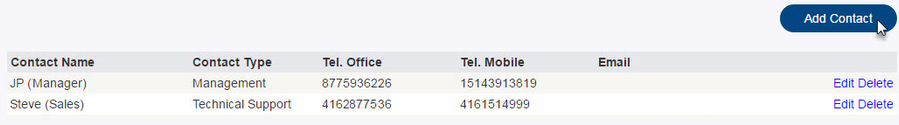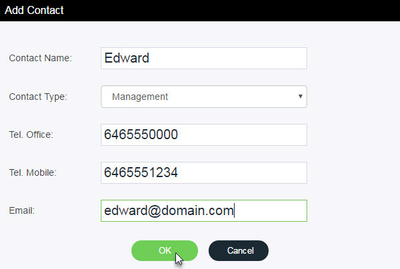Since July 6, 2023, Atlassian has no longer been used for Release Notes or knowledge base articles.
* Find Release Notes here (https://support.mycontactcenter.net/app/articles/detail/a_id/23378/) and articles here (https://support.mycontactcenter.net/app/main).
* Authenticated Partners can access content here (https://support.mycontactcenter.net/cc/sso/authenticator/oauth/authorize/imcontrolpanel?redirect=main&source=mycontactcenter)
Create Contact List Entry
Open the Contact List screen to see a list of existing contacts. You may choose to edit an existing contact or add a new contact.
To create an entry for a contact:
- Click Add Contact.
- The Add Contact dialog box opens. Enter the appropriate information in each field: Contact Name, Contact Type, Tel. Office, Tel. Mobile, and Email address and click Update. If Update is not clicked, the information entered will not be saved.
- The new contact is added to the Contact List.
Related content
Since July 6, 2023, Atlassian has no longer been used for Release Notes or knowledge base articles.
* Find Release Notes here (https://support.mycontactcenter.net/app/articles/detail/a_id/23378/) and articles here (https://support.mycontactcenter.net/app/main).
* Authenticated Partners can access content here (https://support.mycontactcenter.net/cc/sso/authenticator/oauth/authorize/imcontrolpanel?redirect=main&source=mycontactcenter)