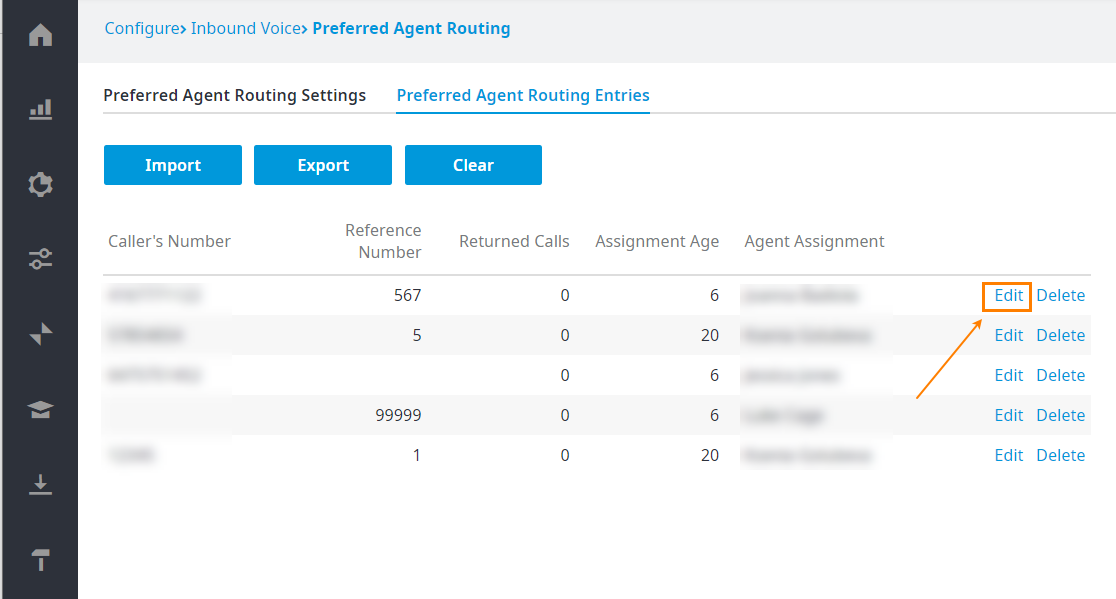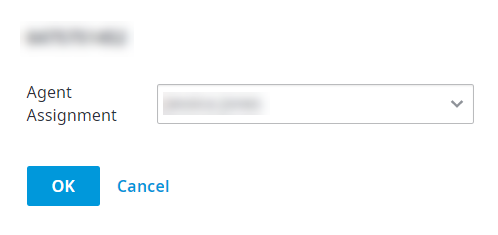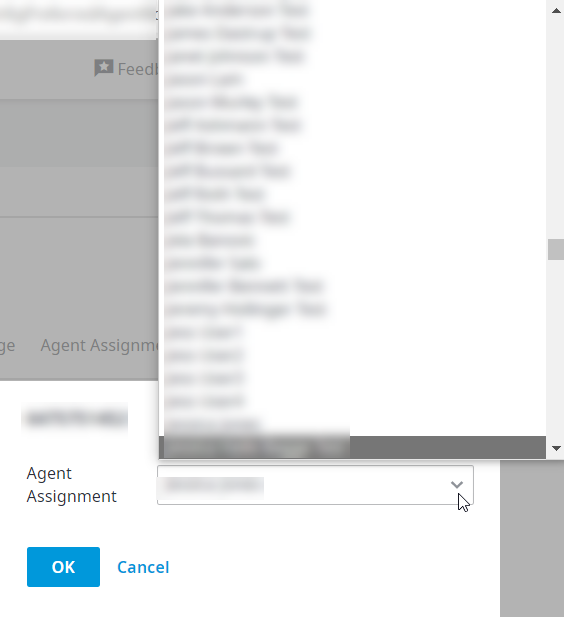Since July 6, 2023, Atlassian has no longer been used for Release Notes or knowledge base articles.
* Find Release Notes here (https://support.mycontactcenter.net/app/articles/detail/a_id/23378/) and articles here (https://support.mycontactcenter.net/app/main).
* Authenticated Partners can access content here (https://support.mycontactcenter.net/cc/sso/authenticator/oauth/authorize/imcontrolpanel?redirect=main&source=mycontactcenter)
Editing an Agent Assignment
The Agent assigned as the preferred agent can be changed at any time by performing the following steps:
- From the Preferred Agent Routing Entries tab, click Edit, located to the right of the entry.
- The Agent Assignment dialog box appears.
- From the Agent Assignment list, choose a new agent and then click OK.
NOTE: The preferred Agent assignment might be changed if the current preferred Agent is out of the office or away on break.
Related content
Since July 6, 2023, Atlassian has no longer been used for Release Notes or knowledge base articles.
* Find Release Notes here (https://support.mycontactcenter.net/app/articles/detail/a_id/23378/) and articles here (https://support.mycontactcenter.net/app/main).
* Authenticated Partners can access content here (https://support.mycontactcenter.net/cc/sso/authenticator/oauth/authorize/imcontrolpanel?redirect=main&source=mycontactcenter)