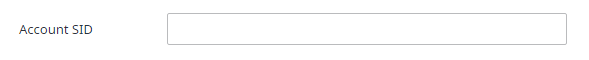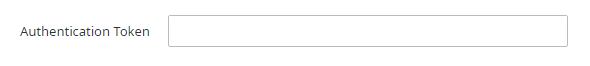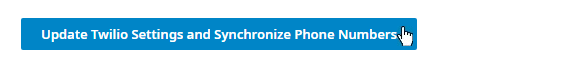Since July 6, 2023, Atlassian has no longer been used for Release Notes or knowledge base articles.
* Find Release Notes here (https://support.mycontactcenter.net/app/articles/detail/a_id/23378/) and articles here (https://support.mycontactcenter.net/app/main).
* Authenticated Partners can access content here (https://support.mycontactcenter.net/cc/sso/authenticator/oauth/authorize/imcontrolpanel?redirect=main&source=mycontactcenter)
Twilio Settings
THIS CONFIGURATION OPTION HAS MOVED TO THE NEW INTEGRATION MENU
The tab Twilio allows you to update your SMS Chat Settings.
Note: During your SMS chat account setup, you were asked to record your Account SID and AUTH TOKEN; you will need these two reference codes to update your SMS Chat Settings.
To update your SMS Chat settings:
- In the Client Admin Portal, navigate to Integrations > Twilio.
- In the Account SID field, enter the Account SID code you recorded when setting up your Twilio SMS Chat account.
- In the Authentication Token field, enter the AUTH TOKEN code you recorded when setting up your Twilio SMS Chat account.
- Click Update Twilio Settings and Synchronize Phone Numbers.
- All numbers that have been set up in your SMS chat account will be populated in the Existing Numbers section.
- All numbers listed here can now be used for Inbound SMS to chat.
Note: Numbers not listed here (unregistered numbers), cannot be used for Inbound SMS to chat.
Registered SMS numbers can be reassigned to different queues at any time. To reassign SMS numbers to a different queue, see Manage SMS. Once an SMS number is registered it can be used for Inbound SMS to chat.
Related content
Since July 6, 2023, Atlassian has no longer been used for Release Notes or knowledge base articles.
* Find Release Notes here (https://support.mycontactcenter.net/app/articles/detail/a_id/23378/) and articles here (https://support.mycontactcenter.net/app/main).
* Authenticated Partners can access content here (https://support.mycontactcenter.net/cc/sso/authenticator/oauth/authorize/imcontrolpanel?redirect=main&source=mycontactcenter)