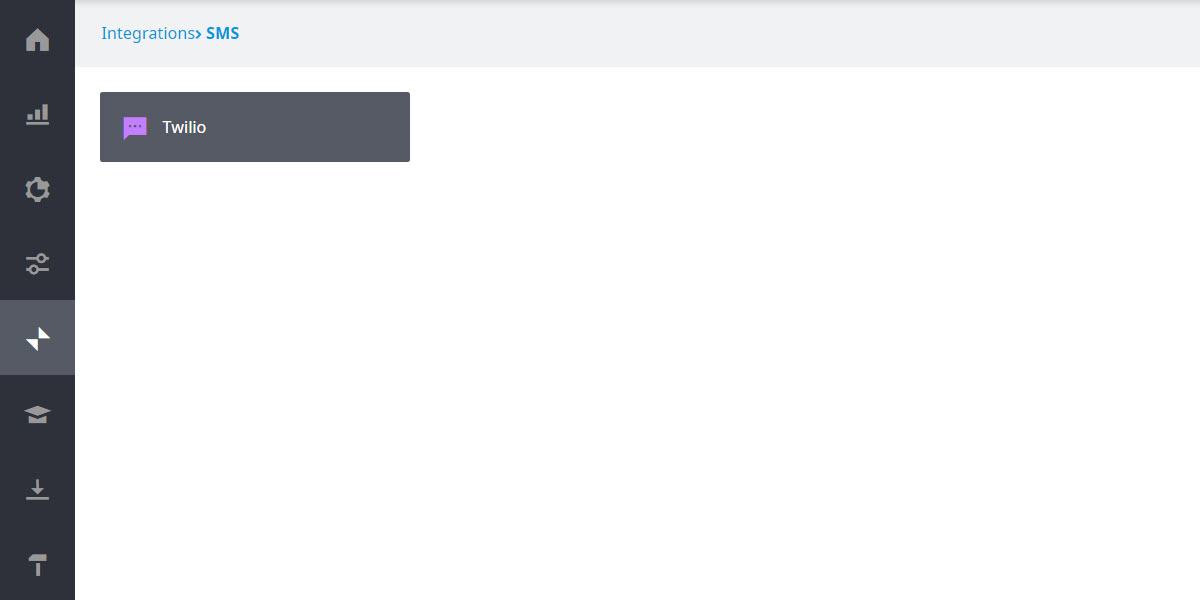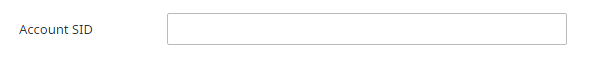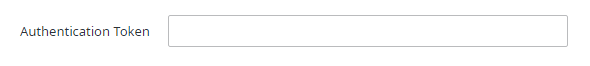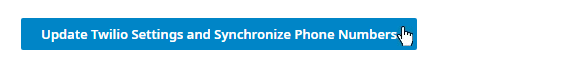Since July 6, 2023, Atlassian has no longer been used for Release Notes or knowledge base articles.
* Find Release Notes here (https://support.mycontactcenter.net/app/articles/detail/a_id/23378/) and articles here (https://support.mycontactcenter.net/app/main).
* Authenticated Partners can access content here (https://support.mycontactcenter.net/cc/sso/authenticator/oauth/authorize/imcontrolpanel?redirect=main&source=mycontactcenter)
Twilio Settings
The Twilio Settings menu allows you to set up the integration between your Twilio SMS enabled numbers and the Cloud Contact Center to allow SMS messaging features.
Note
During your Twilio account setup, you were asked to record your Account SID and AUTH TOKEN; you will need these two reference codes to update your SMS Chat Settings.
For more information about setting up and troubleshooting Twilio, see Twilio's Help Center.
To update your SMS Chat settings:
- In the Client Admin Portal, navigate to Integrations > SMS > Twilio.
- In the Account SID field, enter the Account SID code you recorded when setting up your Twilio SMS Chat account.
- In the Authentication Token field, enter the AUTH TOKEN code you recorded when setting up your Twilio SMS Chat account.
- Click Update Twilio Settings and Synchronize Phone Numbers.
- All numbers that have been set up in your SMS chat account will be populated in the Existing Numbers section.
- All numbers listed here can now be used for Inbound SMS routing AND/OR Dynamic Notification
For Inbound SMS routing, Registered SMS numbers can be reassigned to different reply options at any time. To reassign SMS numbers to a different reply option, see Manage SMS.
Note: Twilio SMS Outbound Message Processing Throttling is in place. 8 SMS messages can be processed concurrently. It is estimated that the processing time to send a message takes between less than 1 second to 2 seconds. The Integration with Twilio will continuously send message requests so that (presuming there are more than 8 requests pending from Agent queue responses and Dynamic Notification Campaigns collectively) there are always 8 being processed at the same time to ensure the fastest execution of the messages as possible.
Related content
Since July 6, 2023, Atlassian has no longer been used for Release Notes or knowledge base articles.
* Find Release Notes here (https://support.mycontactcenter.net/app/articles/detail/a_id/23378/) and articles here (https://support.mycontactcenter.net/app/main).
* Authenticated Partners can access content here (https://support.mycontactcenter.net/cc/sso/authenticator/oauth/authorize/imcontrolpanel?redirect=main&source=mycontactcenter)