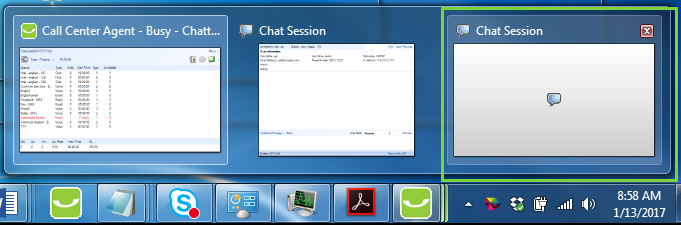Since July 6, 2023, Atlassian has no longer been used for Release Notes or knowledge base articles.
* Find Release Notes here (https://support.mycontactcenter.net/app/articles/detail/a_id/23378/) and articles here (https://support.mycontactcenter.net/app/main).
* Authenticated Partners can access content here (https://support.mycontactcenter.net/cc/sso/authenticator/oauth/authorize/imcontrolpanel?redirect=main&source=mycontactcenter)
Accepting Multiple Chats
You can accept up to 10 multiple chats while your Agent Status is set to Busy - Chatting, depending what your maximum concurrent chat sessions setting is set to in the Admin Portal.
If your account is set to accept multiple chats, and you currently have a chat session in progress, when a new chat is requested from the queue you will be presented with that new chat that you must automatically accept; a new chat window will flash at the bottom of your monitor, click the new chat window to activate the chat session and enter a greeting message to begin the chat. You will be presented with chats until your maximum concurrent chat sessions are reached.
Related content
Since July 6, 2023, Atlassian has no longer been used for Release Notes or knowledge base articles.
* Find Release Notes here (https://support.mycontactcenter.net/app/articles/detail/a_id/23378/) and articles here (https://support.mycontactcenter.net/app/main).
* Authenticated Partners can access content here (https://support.mycontactcenter.net/cc/sso/authenticator/oauth/authorize/imcontrolpanel?redirect=main&source=mycontactcenter)