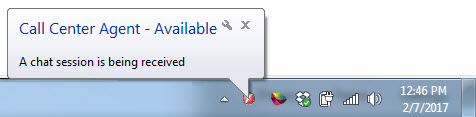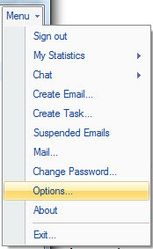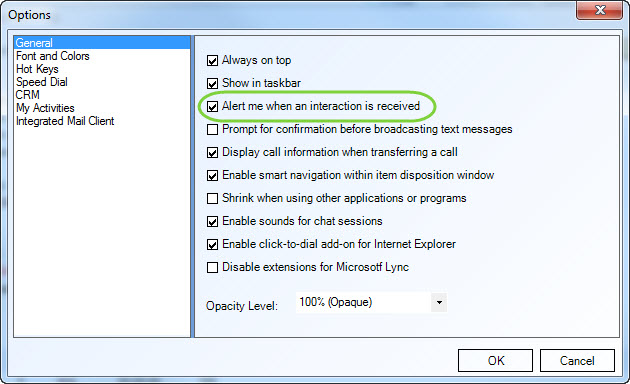Since July 6, 2023, Atlassian has no longer been used for Release Notes or knowledge base articles.
* Find Release Notes here (https://support.mycontactcenter.net/app/articles/detail/a_id/23378/) and articles here (https://support.mycontactcenter.net/app/main).
* Authenticated Partners can access content here (https://support.mycontactcenter.net/cc/sso/authenticator/oauth/authorize/imcontrolpanel?redirect=main&source=mycontactcenter)
CCA Desktop Notifications
Note: You must have .NET CCA v.11.4 or higher installed to use this feature.
If your Interaction Notification Alerts is turned on, you will be notified of the following incoming interactions:
- When an incoming phone call is being received.
- An email is being received.
- A chat session is being received.
- A callback phone call is being received.
- A scheduled dial out is being received.
When one of the above interactions is received, a notification alert appears in the task bar informing you that the new interaction is waiting for you. See sample screenshot of chat notification below (from left to right: Windows 7 and Windows 10).
The notification is displayed for 10 seconds before it disappears.
Note: By default, interaction notification alerts is turned off. Before you can begin to receive these notification alerts, you must enable this feature within the CCA.
To turn notification alerts ON:
- From the .NET CCA, navigate to Menu > Options.
- The Options window opens. By default, General from the left Navigation Pane is automatically selected, if it is not, click on it.
- Check the Alert me when an interaction is received.
- Click OK.
- The Options window closes; notification alerts are now turned ON.
Related content
Since July 6, 2023, Atlassian has no longer been used for Release Notes or knowledge base articles.
* Find Release Notes here (https://support.mycontactcenter.net/app/articles/detail/a_id/23378/) and articles here (https://support.mycontactcenter.net/app/main).
* Authenticated Partners can access content here (https://support.mycontactcenter.net/cc/sso/authenticator/oauth/authorize/imcontrolpanel?redirect=main&source=mycontactcenter)