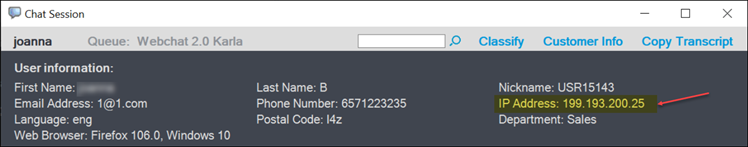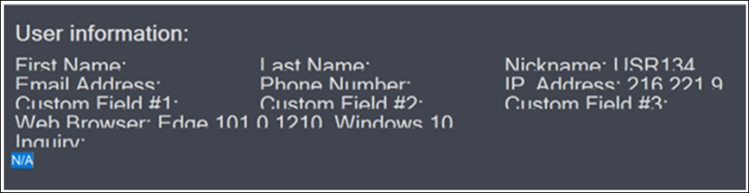Since July 6, 2023, Atlassian has no longer been used for Release Notes or knowledge base articles.
* Find Release Notes here (https://support.mycontactcenter.net/app/articles/detail/a_id/23378/) and articles here (https://support.mycontactcenter.net/app/main).
* Authenticated Partners can access content here (https://support.mycontactcenter.net/cc/sso/authenticator/oauth/authorize/imcontrolpanel?redirect=main&source=mycontactcenter)
Desktop Call Center Agent (.netCCA) Release Notes
Version History
Version | Notes | Category |
|---|---|---|
| 14.3.2 | Added support for TLS 1.3 | Enhancement |
| 14.3.2 | Issue that caused some transfers of outbound calls to fail has been fixed. | Fixed Issue |
| 14.2.0 | Dynamic Signature for agent replies — Email Signature Email templates will have the ability to use variables so email signatures can be personalized by the Agent. CCA currently supports the following variables:
There will be added support for the following variables in email templates:
Important: Variable names (e.g., %agentphonenumber%) are case sensitive. The CCA app will replace the variables with their corresponding values after downloading the template. The resulting template is cached until the user finishes composing the current email. This allows administrators to change email templates without requiring Agents to sign out and sign in again. | Enhancement |
| 14.2.0 | The IP Address field will no longer appear in the Agent CCA chat window. This is to ensure adherance to the GDPR regulartions of properly handling personal data. | Enhancement |
| 14.2.0 | Issue that caused text to appear cut off horizontally has been fixed. | Fixed Issue |
14.1.3 | Enhanced logic to re-establish server connection (faster). | Enhancement |
| 14.1.3 | Issue that caused text to appear as busy - on email has been fixed. The text now reads busy-on email. | Fixed Issue |
| 14.1.3 | There was an issue where the logo appeared blurry within the Sign in view when stretching was applied. This issue has been fixed. | Fixed Issue |
14.0 | Queue ID and Name are sent to CRM Connector for Scheduled Dialouts. | Enhancement |
| 14.0 | Clipping issues in chat session view have been fixed. | Fixed Issue |
| 14.0 | Issues displaying the chat mode drop-down have been fixed. | Fixed Issue |
| 14.0 | Inability to minimize email has been fixed. | Fixed Issue |
| 12.9 | When raising email events to the CRM Connector, you can now include a Sender Name field. | Enhancement |
| 12.9 | Added support for call progress analysis events (CCA now receives more details about phone calls as they are originated and completed). | Enhancement |
| 12.9 | There is a new user experience to complete warm transfers and adding calls. | Enhancement |
| 12.9 | Agents can now switch audio between 1st and 3rd parties during a warm transfer or when adding a call. | Enhancement |
| 12.9 | Agents can now track the length of time the 1st party is kept on hold while performing a warm transfer or adding a call. | Enhancement |
| 12.9 | An Agent can now receive alerts when the 1st party has been kept on hold for too long (configurable per queue). | Enhancement |
| 12.9 | Screen pop ups can now be delayed (optional) until the CCA app goes to on-call. | Enhancement |
| 12.9 | The issue with duplicate email templates in CCA has been fixed. | Fixed Issue |
| 12.8 | Extended CRM Connectors to Chat and Email interactions: the application can now raise events as chat and email interactions are started and completed. | Enhancement |
| 12.8 | Data Collection for second level IVRs extended to outbound calls: now outbound calls can be connected to second level IVRs for data collection purposes. | Enhancement |
| 12.8 | Reference fields in classification window now support up to 20 characters. | Enhancement |
| 12.7 | The software now uses new Edge runtime when presenting web forms such as login views. An IE-based engine will be used if the Edge runtime is not available. The Edge runtime is available for download at https://developer.microsoft.com/en-us/microsoft-edge/webview2/. We recommend downloading the 32 version of the Evergreen Standalone Installer (CCA is a 32-bit application). | Enhancement |
| 12.7 | Fixed bug related to localization. | Fixed Issue |
| 12.7 | Fixed a bug that caused classification information to not be a carrier from one agent to another when transferring incoming calls. | Fixed Issue |
| 12.7 | Fixed a bug that caused emails to not be properly shown when the display name of an email address in the to/cc/from headers contain special characters such as < and > | Fixed Issue |
| 12.7 | Fixed a bug that caused the new After Call work in-call status/activity to not show for outgoing calls. | Fixed Issue |
12.6 | Added support for file-based communication for all CRM connectors. | Enhancement |
| 12.6 | Added support for OKTA as identity provider (SSO). | Enhancement |
| 12.6 | Fixed a bug that could cause wait time for suspended emails to be displayed as a negative number. | Fixed Issue |
| 12.6 | Fixed a bug that caused classification information to not be sent to CRM connectors under certain conditions. | Fixed Issue |
12.5 | Added browser information about external user who is chatting with the agent. Note: CCA WS must be updated so new fields are sent; otherwise, the CCA will not show any browser information. | Enhancement |
| 12.5 | Added a new culture: English Australia. | Enhancement |
| 12.5 | Added new parameters for Call Started: Seconds waiting in queue and DNIS label.
| Enhancement |
| 12.5 | The product version number is now sent when opening a session via SSO | Enhancement |
| 12.5 | Fixed a bug in the chat session that caused the chat drop-down menu to not be rendered in the correct size. | Fixed Issue |
| 12.5 | Fixed a bug that caused the Close chat session confirmation dialog box to not appear when closing a chat session. | Fixed Issue |
| 12.5 | Fixed a bug that caused the CCA to not transition to the ACW status for outbound voice queues. | Fixed Issue |
| 12.5 | Fixed a bug where the incorrect Caller ID was used with Add Call. | Fixed Issue |
| 12.5 | Fixed a bug that caused the General Stats form to appear behind the main window when Always on Top is enabled. | Fixed Issue |
| 12.5 | Fixed a potential bug that caused the Unhandled Exception dialog box to appear when session statistics were requested within an expired session | Fixed Issue |
| 12.5 | Fixed UI bugs that caused confusion to users when they opened the application for the first time using a third-party IDP, such as Intermedia, Azure, etc.: The watermark remained hidden, now it appears clearly. The last known phone number extension also appears after the initial log in. | Fixed Issue |
| 12.4.40 | Chat functionality enhanced to support the following scenario: User A creates a session with User B, but doesn’t send any messages. User B then creates a session with User A. In the previous version, User B would have received an error and would not have seen a chat window. In this new version, User B sees the chat window and can send a message. User A receives the message in the existing chat window. | Enhancement |
| 12.4.40 | Classification information window has updated logic. Now, caller-type dependent fields (acct, claim, provider) are displayed and their enabled/disabled status is updated accordingly when displaying the information. | Enhancement |
| 12.4.40 | Fixed various bugs and nuances related to UI issues. | Fixed Issue |
| 12.4 | All https traffic now uses either TLS 1.1 or TLS 1.2 | Enhancement |
| 12.4 | New After-Call Work in-call status is now supported | New Feature |
| 12.4 | Fixed issue where certain emails that contained special characters in the name of the attachment were not handled correctly. | Fixed Issue |
| 12.4 | Fixed issues related to the sign-in process that occurred when the https endpoints are not reachable: there is now a mechanism to inform the user about the problem, and the user can choose to retry or close the app. | Fixed Issue |
| 12.4 | Fixed issues with UI defects related to signing in using external identity providers. | Fixed Issue |
| 12.0 | Refreshed User Interface | Enhancement |
| 12.0 | Transition from "On Call" to any other activity: 1) if the current call is no longer in progress, CCA will transition to wrap-up first, and then immediately to the desired status. 1.1) The user may not even perceive the transition to wrap-up 2) if the current call is still in progress, and the transition is not initiated by the user, CCA will abort the transition. 3) if the current call is still in progress, and the transition initiated by the user, CCA will alert the user about the condition and wait for confirmation 4) No additional action will be taken if the user cancels the transaction 5) Otherwise, cca will transition to wrap-up first, and then immediately to the desired status 5.1) The user may not even perceive the transition to wrap-up | Enhancement |
| 12.0 | Fixing issue causing main window state to switch to Normal while receiving a phone call work item when in Maximized state. The main window state is now changed to Normal if the state is Minimized when receiving the work item. | Fixed Issue |
| 12.0 | Fixing issue causing special characters (such as Á) in first name, lastname, inquiry not to show properly in chat window view. | Fixed Issue |
| 12.0 | Fixing issue causing special characters in emails (such as Á) not to show properly in the email body in CCA and also in the email that is received by the recipient. | Fixed Issue |
| 11.9 | Added support for SalesForce SSO. | New Feature |
| 11.9 | Screen pops for callbacks and scheduled dialouts will now be executed in your CCA client, regardless of which CRM connector you're using. | Enhancement |
| 11.9 | Added various functions to support a future "Voicemail+" feature release. | Enhancement |
| 11.9 | Implemented functionality to support the future "Customer Journey" feature. | Enhancement |
| 11.9 | Added a feature that allows Agents to view and copy/paste the URL of a recording. If "Show Agent Recording URL" is enabled server-side (defaults to disabled), CCA will show a button labeled "Copy Rec-URL." | New Feature |
| 11.9 | CCA now supports Azure Active Directory SSO. | New Feature |
| 11.9 | Implemented server-side mechanism to enable/disable routing e-mails to queue. Also provides for e-mail release to a different queue, if enabled. | Enhancement |
| 11.9 | Fixed Issue wherein CCA would not remember a selected caller ID across sessions. | Fixed Issue |
| 11.9 | Added Agent Status Return feature. Server-side setting (default: false) allows for automatic transition from Wrap-Up mode back to either a) the last non-busy working status or b) one of the following, as set by the admin: Available; Accept Internal Calls; Busy-on-Break. | New Feature |
| 11.8 | Blocking or forwarding functionality for email interaction with voicemail attachments where the voicemail was sent straight to queue (not through an email account through email routing) | Enhancement |
| 11.8 | Decoupling the CCA Remote Control API and CRM Connectors. Now the Remote Control API does not depend on the existence of a CCA Desktop CRM Connector | Fixed Issue |
| 11.8 | Compatibility with the REST API Web Service's method that changes Agent Activity - allowing changes from code 36 (Other) to 16,17 and 34 | Fixed Issue |
| 11.8 | Fixed issue relating to command line arguments not being honored by the CCA application | Fixed Issue |
| 11.8 | CRM Connector Framework Events: "Call Connected" now supports the sending of calling name, calling number, queue name, as well as agent's username and phone number | Enhancement |
| 11.8 | Support for automatic display of the Contact Name, phone number and Campaign Name for contacts electing to speak with an agent after being contacted via a Dynamic Notifications Campaign | Enhancement |
| 11.8 | Support for call transfers to Agents where the account controls whether to allow the transfer, give the agent the ability to decide to allow the transfer or to block the transfer in the scenario where the transferee Agent is not in "available" status | Enhancement |
| 11.8 | Fixed Issue where a forwarded voicemail email would replace the vmail attachment with "ATT00001" file | Fixed Issue |
| 11.8 | Added ability for the Agent to cancel a user initiated as well as a server initiated dial-out regardless of the status (ringing/answered) of the Agent's phone | Enhancement |
| 11.8 | Fixed Issue related to the handling of the color of idle queues | Fixed Issue |
| 11.7 | Agent can now specify caller ID information when transferring a call to a 3rd party, or when adding a call to a conference call (similar to a dial out transaction). | Enhancement |
| 11.7 | Displaying new custom fields within chat window. Custom fields do not have any meaning to the application itself, but they can be used to capture specific information such as account ID, etc. | Enhancement |
| 11.7 | Additional enhancements to the Phonebook: re-introducing searching and sorting per column. | Enhancement |
| 11.7 | Bug: Solved issue with some users' CCAs not saving last used phone number in the Login screen. | Fixed Issue |
| 11.7 | Outbound Auto Message
| New Feature |
| 11.6.11.18059 | Chat Interaction window - configurable - push into focus upon new chat session is presented AND / OR new chat message arrives | Enhancement |
| 11.6.11.18059 | incorrect messaging when clicking on "server status link" | Fixed Issue |
| 11.6.11.18059 | Fixed issue preventing auto update (if configured) from executing | Fixed Issue |
| 11.6.11.18059 | Improper display of filename for attachments in email viewer | Fixed Issue |
| 11.6.11.18059 | Add Call basic retry logic - when selecting yes or not to complete a conference, in the event of an error at the server level receiving that request | Enhancement |
| 11.6.11.18059 | Support for Email Templates per team & per queue filtering | Enhancement |
| 11.6.11.18059 | "unhandled exception" error when composing emails | Fixed Issue |
| 11.6.11.18059 | intermittent chat message dropping | Fixed Issue |
11.6.7.18012 | Compatibility with Outbound Notifications Campaigns - ability for an agent to add a contact (manually entered or pulled from phonebook) to an existing campaign | Enhancement |
11.6.7.18012 | Addition of DNIS (Dialed Number Identification Service) parameter to CRM Connector ringing (new call) event | Enhancement |
11.6.7.18012 | Addition of "Seconds on Hold", "Date of Cal" & "Duration of Call" parameters to CRM Connector "Call disconnected" event | Enhancement |
11.6.7.18012 | Addition of "orgName" and "orgNumber" as parameters to the "Dialing even" within the CRM connector . Addition of "callingName" as parameter to the "Ringing" event within the CRM connector | Enhancement |
11.6.7.18012 | Bugfix - "Mute" button remains in "Orange" when deactivated as if it was still active | Fixed Issues |
11.6.7.18012 | Bugfix - Errors being presented when attempting to "add call" - IVR | Fixed Issues |
11.6.7.18012 | CRM Connector Logging (local logfile) enhancements | Enhancement |
11.6.7.18012 | Bugfix - Unhandled exception on the Phonebook Logged Agents when Dial option press with no agent selected | Fixed Issues |
11.6.7.18012 | avoiding transitions to busy-on-break initiated by users. In previous versions the user could click on "Available" button in order to transition to on-break. The user could have selected "On-break" also when releasing an email. Those two gaps have been closed in this version. | Enhancement |
11.6.7.18012 | Bugfix: Menu > Options > My Activities If you add or remove an activity, you had to sign-out first then sign-in again to take effect (appear in the Agent status dropdown) - this has been set to be updated real time PA Routing - in the dialog box > 'Change Preferred Agent to' – once an agent was selected, it got removed from the list, even if changed the Agent changed back to him/herself. | Fixed Issues |
11.6.7.18012 | Refactoring of the way chat conferences are created. CCA now adds the participants as needed (as opposed to the server side adding the participants). This gives CCA more control over the transaction and allows to report on individual errors accordingly | Enhancement |
11.6.7.18012 | disabling of typing while participants are added to the chat conference on start up. Typing is enabled once all participants are added to the conference (whether successfully added or not) | Enhancement |
11.6.7.18012 | Compatibility with Classifications configured to "auto flag" | Enhancement |
11.6.7.18012 | Phone book enhancements:
| Enhancement |
11.6.7.18012 | Phonebook enhancements:
| Enhancement |
11.6.7.18012 | copying one or multiple chat bubbles into clipboard | Enhancement |
| 11.6.7.18012 | New Agent status of "Not Available" (can only be set by system, not Agent user) | Enhancement |
| 11.6.7.18012 | User controlled settings to pop new chat conversations and / or new chat messages in existing chat conversations into the foreground (in focus) in the user's desktop | Enhancement |
| 11.5.0.17170 | Compatibility with HTML formatted Email Templates | Enhancement |
| 11.5.0.17167 | Compatibility with API initiated Agent status changes where the Call Center Agent (CCA) will be notified of the successful status change request and match the status accordingly | Enhancement |
| 11.5.0.17164 | Fixed issue where, when enabled for the account, the Call Center Agent (CCA) auto update did not execute | Fixed Issues |
| 11.5.0.17145 | Addition of Secondary IVR option in the "Add Call" function | Enhancement |
| 11.5.0.17144 | Fixed issue where the Agent status was kept as "busy chatting" in the cloud when the Call Center Agent (CCA) shows "Busy - Wrapup" | Fixed Issues |
| 11.5.0.17117 | Change of the "phone number" field to "extension to match the field's designated purpose | Enhancement |
| 11.5.0.17110 | Deprecation of the no longer used "mail" menu item in the "options" menu | N/A |
| 11.5.0.17110 | Support for Mobile Number field in Phonebook entries | Enhancement |
| 11.4.0.17083 | Support for SMS in chat - interaction history | Enhancement |
| 11.4.0.17078 | Support for CCA Remote Control API method for setting outbound Caller name and number | Enhancement |
| 11.4.0.17062 | Fixed issue relating to consistent raising of the "agent signed in" event in the CRM Connector Framework | Fixes Issues |
| 11.4.0.17054 | Support for Transfer Information template for transferring calls to secondary IVR's - ensuring that minimally basic level information is shared with the secondary IVR upon transfer in absence of any defined mandatory Transfer Information fields in the Client Account | Enhancement |
| 11.4.0.17033 | Support for Windows Desktop notification when new work items are presented to an agent | Enhancement |
| 11.4.0.17013 | Support for users composing emails from new "compose email" menu and add of font styling controls to email composer | Enhancement |
| 11.4.0.17011 | Support for spellcheck in email composer | Enhancement |
| 11.4.0.17010 | Support for chat messaging spellcheck | Enhancement |
| 11.3.3.17006 | Support for password reset with "mycontactcenter.net" account model | Enhancement |
| 11.3.3.17004 | Support display of the customer's first name for chat messages (if collected in chat session) - if no first name is present, nickname will be used | Enhancement |
| 11.3.3.17004 | Support display of the customer's first name for typing in progress (if collected in chat session) - if no first name is present, nickname will be used | Enhancement |
| 11.3.3.17003 | Introduction of new stealth chat function to allow the user to decide to or not to send typing in progress notification | Enhancement |
| 11.3.3.17003 | Fixed issue related to "stop typing" notifications not being sent consistently for chat conversations | Fixes Issues |
| 11.3.2.16363 | Support for remembering the previous selection in the phone-book when selecting the phonebook for making a call or transferring a call | Enhancement |
| 11.3.2.16358 | Fixed issue related to users being able to change status manually in the condition where the status menu is open and a work item is presented causing the menu to lock | Fixes Issues |
| 11.3.1.16288 | Fixed intermittent issue relating to display naming of email attachments to ensure the filename of the attachment appears properly. | Fixes Issues |
| 11.3.0.16277 | Support for Text bubbles in Agent Chat window with an included "copy transcript" button to allow the agent to copy the conversation to their PC's clipboard | Enhancement |
| 11.3.0.16274 | Support for display of Customer Collected information in chat sessions | Enhancement |
11.2.0.16252 | Fixed functionality with the hidden BCC headers when replying to emails. BCC Email addresses intended to be hidden were exposed in the reply email. This version ensures the hidden BCC email header is hidden in the replied Email | Fixes Issues |
11.2.0.16252 | Introduction of display if Transfer Information content in advance of the call presentation to the transferee agent to allow time to review before transferred call receipt | Enhancement |
11.2.0.16252 | Introduction of support for the "Preferred agent Routing" feature which will allow the agent to set (or delete) a preferred agent routing record (if Preferred agent routing feature is enabled) and assign returning calls from that caller to themselves or other agent. (note – an IVR application with callflow logic included to look for preferred agent routing entries is required for returning calls to be o ffered to their preferred agent) | Enhancement |
11.2.0.16252 | Added capability in the Transfer dialog box to allow the agent to select a transfer to an "IVR" if there is an available "Private Data Collection (PDC) " to transfer to. This option will not be visible if there are no IVR 's in the account designated as "PDC" (or – able to be transferred to directly by agent) | Enhancement |
11.2.0.16252 | Added API to allow the push of Call Center Agent "Event" (i.e. call presented, call answered, call recording turned off / on, agent status change etc) to the CRM Connector Framework | Enhancement |
11.2.0.16252 | Added API to allow external applications to control Call Center Agent features (i.e. start/stop recording, place call on hold, retrieve, make call, end call etc) | Enhancement |
11.2.0.16252 | Added functionality which refreshes Call Center Agent "sessions" throughout the daily interval to allow the shipping of historical data related to that Agent's activities. Note – this refresh does not interrupt Agent status. | Enhancement |
11.2.0.16252 | Fixed phonebook formatting issues with last row not displaying with window resizing. | Fixes Issues |
11.0.0.16118 | Microsoft .NET 4.6 compatibility (no backwards compatibility) | Minimum Requirement |
11.0.0.16118 | Add Call button fix where the button required clicking twice before the add call dialog box appears. The Add Call button now operates with a single click presuming the Call Center Agent application is currently in focus. | Fixed Issues |
11.0.0.16118 | Fixed issue where in line images in an email signature were not formatting properly in the Call Center Agent email viewer as well as retaining the image formatting for the email messages replied back to the sender or forwarded to a 3rd party. | Fixed Issues |
11.0.0.16118 | Addition of a new column in the suspended emails dialog box to indicate whether the suspended email was placed there by the user (agent) or by the "ACD (system)" in support of the "Last Agent Email Routing" feature. | Enhancement |
11.0.0.16118 | Added capability in the Transfer dialog box to allow the agent to select a transfer to an "IVR" if there is an available "Secondary IVR" to transfer to. This option will not be visible if there are no IVR 's in the account designated as "Secondary" (or – able to be transferred to directly by agent) | Enhancement |
11.0.0.16118 | Enhancement to the Screen Recording embedded application to recognize and capture screen shots from multiple "extended" monitors. | Enhancement |
11.0.0.16118 | Enhancement to the Screen Recording embedded application to support the joining of audio and video recorded content for a voice call interaction. | Enhancement |
11.0.0.16118 | Modification to the sign-in screen where the "extension" field label has been changed to read "Phone Number" in support of added clarity. | Enhancement |
10.7.3.16026 | Added font autoscaling where relevant in various areas of the CCA and erroring for unsupported fonts | Fixed Issues |
10.7.3.16026 | Email attachment fix for issue causing error in adding attachments to email replies as well as a mislabeled button showing view instead of remove when trying to remove an attachment. | Fixed Issues |
10.7.3.16026 | Classifications by Team and Queue had been added to the Admin Portal, but upon configuration, agents were still able to see all Classifications. This CCA version supports Classification by Team and Queue. | Enhancement |
10.7.3.16026 | Eliminated the need of having to run CCA with elevated privileges in case the application is setup with elevated privileges. | Enhancement |
10.7.3.16026 | French translations updated. | Enhancement |
10.7.0.15164 | Introduced support for CRM Connector architecture. | Enhancement |
10.7.0.15164 | Addressed error in parsing a list of email addresses that caused the list to be incorrectly parsed when commas were part of the display name of an email address. | Fixed Issues |
10.6 | Microsoft .NET 4.0
| Enhancement |
10.6 | Error Codes
| Enhancement |
10.6 |
| Enhancement |
10.6 | Enhanced Password Security
| New Feature |
10.5.3.14112 |
| Fixed Issues |
10.5.3.14112 |
| Fixed Issues |
10.5.3.14112 |
| Enhancements |
10.5.3.14112 |
| Enhancements |
10.5.3.14112 |
| Enhancement |
10.5.3.14112 |
| Enhancement |
10.5.3.14112 |
| Enhancement |
10.5.3.14112 | Signout button
| New Feature |
10.5.3.14112 | Move to Available Confirmation
| New Feature |
10.4.1.21 |
| Fixed Issues. |
10.4.1.21 |
| Fixed Issues. |
10.4.1.21 |
| Fixed Issues. |
10.4.1.21 |
| Fixed Issues. |
10.4.1.21 |
| Enhancements. |
10.4.1.21 |
| Enhancements. |
10.4.1.21 |
| Enhancements. |
10.4.1.21 | Multi-tasking
| New Feature |
10.4.1.21 | Email Park and Suspend
| New Feature |
10.4.1.21 | Outlook Integration
| New Feature |
10.4.1.20 |
| Fixed Issues. |
10.4.1.20 |
| Fixed Issues. |
10.4.1.20 |
| Fixed Issues. |
10.4.1.20 |
| Enhancement. |
10.4.1.18 |
| Enhancement. |
10.4.1.17 |
| Enhancement. |
10.4.1.15 |
| Fixed Issues. |
10.4.1.15 |
| Fixed Issues. |
10.4.1.15 |
| Fixed Issues. |
10.4.1.14 |
| Fixed Issues. |
10.4.1.12 |
| Fixed Issues. |
10.4.1.12 |
| Enhancement. |
10.4.1.12 |
| Enhancement. |
10.4.1.11 |
| Fixed Issues. |
10.4.1.10 | User Generated Tasks
| New Feature! |
10.4.1.10 | Outlook Integration
| New Feature! |
Accessibility Feature Enhancements | Enhancement. | |
10.4.0.9 |
| |
10.4.0.7 |
| |
10.4.0.6 |
| |
10.4.0.4 |
| |
10.4.0.3 |
| |
10.4.0.3 |
| |
10.4.0.3 |
| |
10.4.0.3 |
| |
10.4.0.3 |
| |
10.4.0.3 |
| |
10.4.0.1 | -Tooltips re-worded to use fewer words: Dial Out Start Chat Join Chat | |
10.4.0.1 |
| |
10.4.0.1 |
| |
10.4.0.1 |
| |
10.4.0.1 |
| |
10.4.0.1 | Standard Agent Statuses: Busy – Other | Enhancement. |
10.4.0.1 | Customizable Activities: Available Activity Codes | Enhancement. |
10.4.0.1 | Call Classification | Enhancement. |
Related content
Since July 6, 2023, Atlassian has no longer been used for Release Notes or knowledge base articles.
* Find Release Notes here (https://support.mycontactcenter.net/app/articles/detail/a_id/23378/) and articles here (https://support.mycontactcenter.net/app/main).
* Authenticated Partners can access content here (https://support.mycontactcenter.net/cc/sso/authenticator/oauth/authorize/imcontrolpanel?redirect=main&source=mycontactcenter)