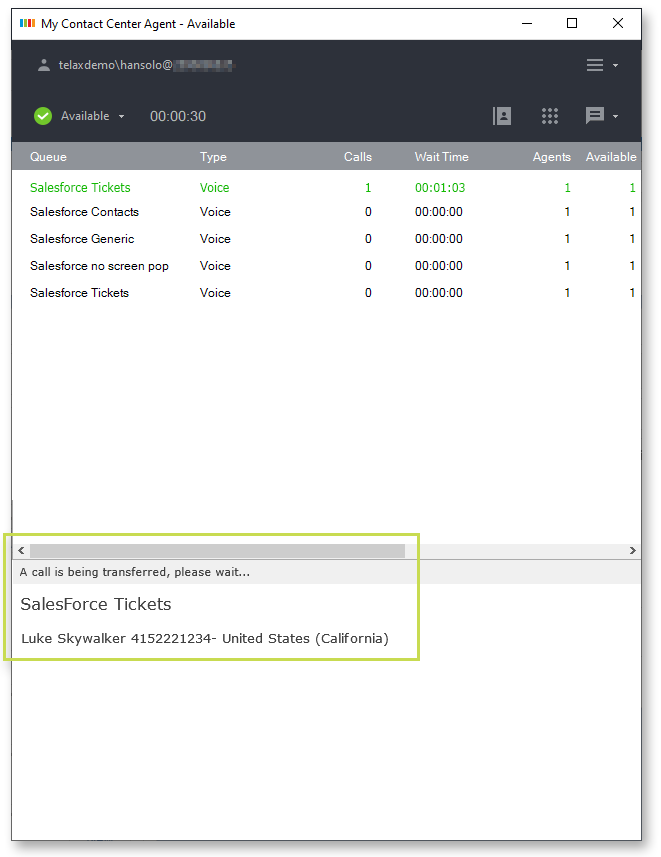Since July 6, 2023, Atlassian has no longer been used for Release Notes or knowledge base articles.
* Find Release Notes here (https://support.mycontactcenter.net/app/articles/detail/a_id/23378/) and articles here (https://support.mycontactcenter.net/app/main).
* Authenticated Partners can access content here (https://support.mycontactcenter.net/cc/sso/authenticator/oauth/authorize/imcontrolpanel?redirect=main&source=mycontactcenter)
Accept a Call
Now that your agent status is set to Available, a call in queue may be delivered to you at the extension you signed in with. When this happens the CCA will come into focus to let you know you’re receiving a call. The display will show the queue name as well as the caller ID if available
Accept the call by answering your phone; at this point the CCA will automatically adjust your agent status to Busy – On Call. Similarly, when your call is over, hang up your phone and the CCA will automatically change your status to Busy – Wrapping Up. For more information see Wrapping Up.
Note: If you do not answer your phone in time, your agent status will automatically change to Not Ready and you will receive the following message: "Operation timed out (ring no-answer)". The call is not lost and iit will be sent back into the queue for the next available agent.
Related content
Since July 6, 2023, Atlassian has no longer been used for Release Notes or knowledge base articles.
* Find Release Notes here (https://support.mycontactcenter.net/app/articles/detail/a_id/23378/) and articles here (https://support.mycontactcenter.net/app/main).
* Authenticated Partners can access content here (https://support.mycontactcenter.net/cc/sso/authenticator/oauth/authorize/imcontrolpanel?redirect=main&source=mycontactcenter)