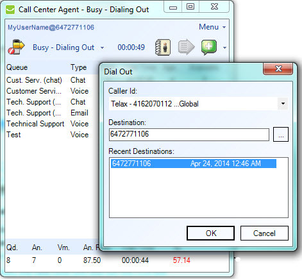Since July 6, 2023, Atlassian has no longer been used for Release Notes or knowledge base articles.
* Find Release Notes here (https://support.mycontactcenter.net/app/articles/detail/a_id/23378/) and articles here (https://support.mycontactcenter.net/app/main).
* Authenticated Partners can access content here (https://support.mycontactcenter.net/cc/sso/authenticator/oauth/authorize/imcontrolpanel?redirect=main&source=mycontactcenter)
Dialing Out
To place an outbound call:
- Click Dial Out, located on the top row. The Dial Out window will open.
- Select the ID you wish to display from the Caller ID drop down menu.
- Now enter the phone number you want to dial in the field labeled Destination. Alternatively, you may select a number from the Recent Destinations list below.
- Click OK. The system will first call you at the extension that you signed in with, only once you answer your phone will your destination be dialed.
Notes:
- If you have multiple caller IDs to choose from, the next time you dial out the CCA will automatically use the last ID selected. Please verify you've selected the correct Caller ID option.
- If you are entering a number that exists within the United States or Canada, you do not need to add +1. The 10-digit area code and telephone number are enough. The system will automatically add +1 when dialing the number.
- If you are entering a number that exists outside the United or Canada, you must enter +[country code], where [country code] is the digit that represents that country's code (for example, to dial a number in England, say 7911-123456, you'd enter +44 followed by the 10-digit phone number, or +447911123456).
Related content
Since July 6, 2023, Atlassian has no longer been used for Release Notes or knowledge base articles.
* Find Release Notes here (https://support.mycontactcenter.net/app/articles/detail/a_id/23378/) and articles here (https://support.mycontactcenter.net/app/main).
* Authenticated Partners can access content here (https://support.mycontactcenter.net/cc/sso/authenticator/oauth/authorize/imcontrolpanel?redirect=main&source=mycontactcenter)