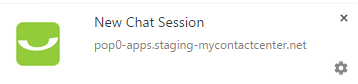Since July 6, 2023, Atlassian has no longer been used for Release Notes or knowledge base articles.
* Find Release Notes here (https://support.mycontactcenter.net/app/articles/detail/a_id/23378/) and articles here (https://support.mycontactcenter.net/app/main).
* Authenticated Partners can access content here (https://support.mycontactcenter.net/cc/sso/authenticator/oauth/authorize/imcontrolpanel?redirect=main&source=mycontactcenter)
Web CCA Desktop Notifications
If your Interaction Notification Alerts is turned on, you will be notified of the following incoming interactions:
- When an incoming phone call is being received.
- An email is being received.
- A chat session is being received.
- A callback phone call is being received.
- A scheduled dial out is being received..
When one of the above interactions is received, a notification alert appears in the task bar informing you that the new interaction is waiting for you. See sample screenshot of chat notification below.
Note: The notification is displayed for 10 seconds before it disappears.
Related content
Since July 6, 2023, Atlassian has no longer been used for Release Notes or knowledge base articles.
* Find Release Notes here (https://support.mycontactcenter.net/app/articles/detail/a_id/23378/) and articles here (https://support.mycontactcenter.net/app/main).
* Authenticated Partners can access content here (https://support.mycontactcenter.net/cc/sso/authenticator/oauth/authorize/imcontrolpanel?redirect=main&source=mycontactcenter)