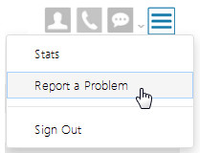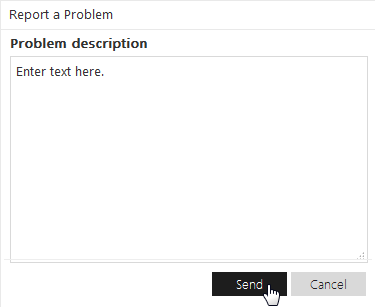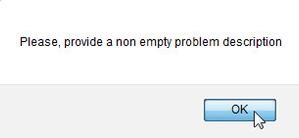Since July 6, 2023, Atlassian has no longer been used for Release Notes or knowledge base articles.
* Find Release Notes here (https://support.mycontactcenter.net/app/articles/detail/a_id/23378/) and articles here (https://support.mycontactcenter.net/app/main).
* Authenticated Partners can access content here (https://support.mycontactcenter.net/cc/sso/authenticator/oauth/authorize/imcontrolpanel?redirect=main&source=mycontactcenter)
Web CCA Problem Reporting
If you experience any functional problems with the CCA or any problems during a call using the CCA, complete and send a problem report to support for review.
To report a problem:
- Select Menu > Report a Problem.
- The Report a Problem dialog box appears. In the Problem Description area, enter a description of the problem you are experiencing; the description cannot exceed 5000 characters. Once complete, click Send.
- The Problem Description must be completed before you click Send. If you click send without entering a problem description, an error message appears reading, "Please, provide a non-empty problem description."
- Click OK to return to the Report a Problem dialog box and complete the problem description.
Related content
Since July 6, 2023, Atlassian has no longer been used for Release Notes or knowledge base articles.
* Find Release Notes here (https://support.mycontactcenter.net/app/articles/detail/a_id/23378/) and articles here (https://support.mycontactcenter.net/app/main).
* Authenticated Partners can access content here (https://support.mycontactcenter.net/cc/sso/authenticator/oauth/authorize/imcontrolpanel?redirect=main&source=mycontactcenter)