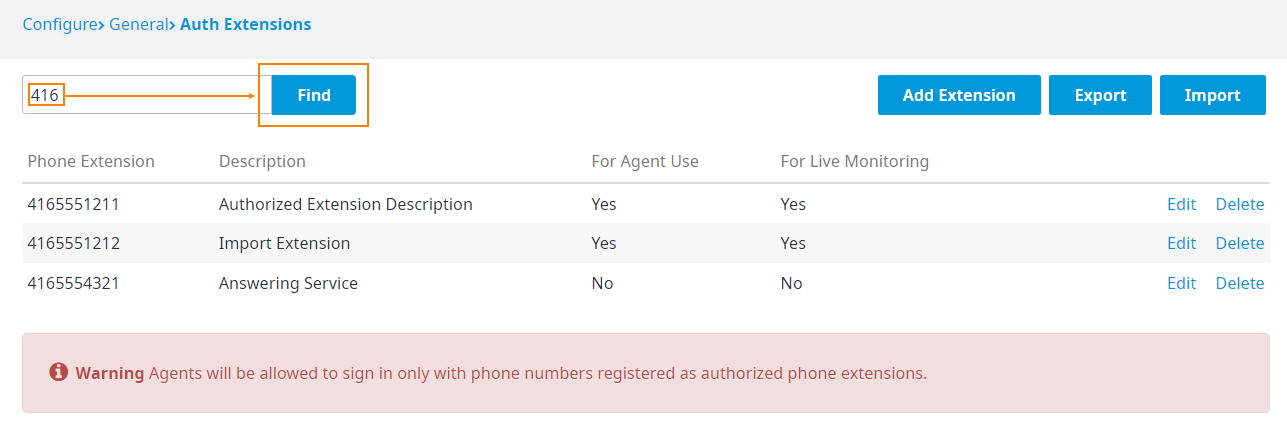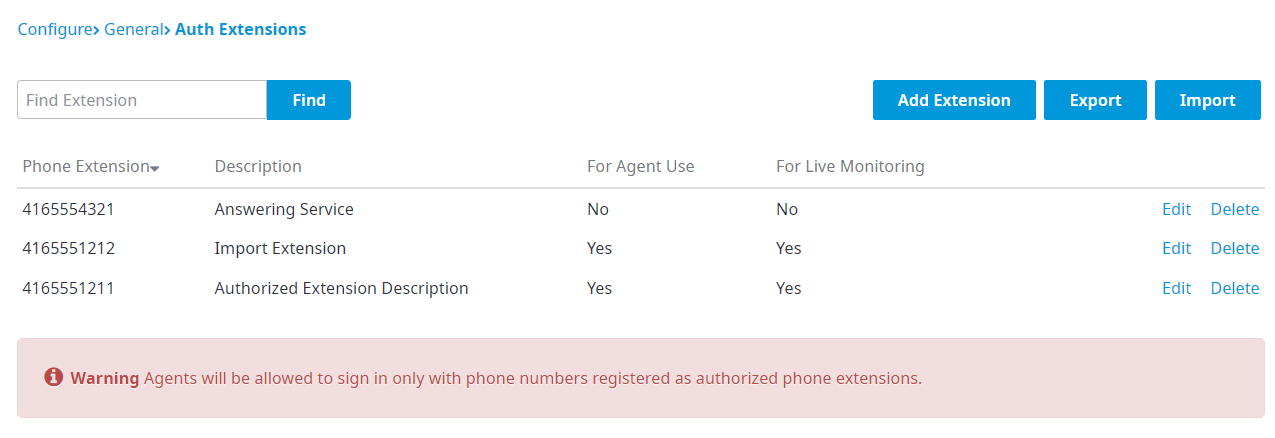Since July 6, 2023, Atlassian has no longer been used for Release Notes or knowledge base articles.
* Find Release Notes here (https://support.mycontactcenter.net/app/articles/detail/a_id/23378/) and articles here (https://support.mycontactcenter.net/app/main).
* Authenticated Partners can access content here (https://support.mycontactcenter.net/cc/sso/authenticator/oauth/authorize/imcontrolpanel?redirect=main&source=mycontactcenter)
Search & Sort Authorized Extensions
Searching:
To search for a particular single or group of Authorized Extensions, enter the values you wish to search by in the "Find Extension" field and click on the "Find" button
The Search will inspect both the "Phone Extension" and "Description" fields to find and display the best matches for that search criteria. To bring back the full list again, clear the "Find Extension" field and click on the "Find" button again
Sorting:
To sort your Authorized Extension list, hover your mouse over the column you wish to sort by. This will result in an underline appearing under the column title. Click on the column title and the list will automatically sort by that column. Alpha columns will be sorted alphabetically, numeric columns numerically. If the "description" column contains alphanumeric characters, the sorting will take both alpha and numeric into account (i.e. a leading numeric character will be considered before the first letter of the alphabet). The initial sort will show in ascending order. If you wish to sort in descending order, simply click that column title again.
Related content
Since July 6, 2023, Atlassian has no longer been used for Release Notes or knowledge base articles.
* Find Release Notes here (https://support.mycontactcenter.net/app/articles/detail/a_id/23378/) and articles here (https://support.mycontactcenter.net/app/main).
* Authenticated Partners can access content here (https://support.mycontactcenter.net/cc/sso/authenticator/oauth/authorize/imcontrolpanel?redirect=main&source=mycontactcenter)