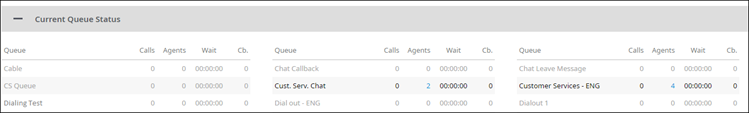Since July 6, 2023, Atlassian has no longer been used for Release Notes or knowledge base articles.
* Find Release Notes here (https://support.mycontactcenter.net/app/articles/detail/a_id/23378/) and articles here (https://support.mycontactcenter.net/app/main).
* Authenticated Partners can access content here (https://support.mycontactcenter.net/cc/sso/authenticator/oauth/authorize/imcontrolpanel?redirect=main&source=mycontactcenter)
Current Queue Status
This is the fourth panel in the Monitoring page.
The Current Queue Status panel lists queues and displays what is happening with each queue in real time. The list runs across the page and can be sorted by any of the underlined column headings.
Important
When callers in queue have waited longer than the allotted Maximum Waiting Time set up on the Queues page, the queue appears red.
The following metrics are displayed for each queue:
- Queue: Queue's name
- Calls: Number of interactions waiting in queue. If the number is greater than zero, click it to view more information.
FMI- For more information about waiting calls, see Manage Queued Calls
- For more information about waiting emails, see Manage Queued Emails
- Agents: Number of agents currently signed into the queue. If the number is greater than zero, click it to view more information.
FMI: For more information about the signed agents, see Manage Queue Agents - Cb. (Callback): Number of callbacks waiting in queue
Since July 6, 2023, Atlassian has no longer been used for Release Notes or knowledge base articles.
* Find Release Notes here (https://support.mycontactcenter.net/app/articles/detail/a_id/23378/) and articles here (https://support.mycontactcenter.net/app/main).
* Authenticated Partners can access content here (https://support.mycontactcenter.net/cc/sso/authenticator/oauth/authorize/imcontrolpanel?redirect=main&source=mycontactcenter)