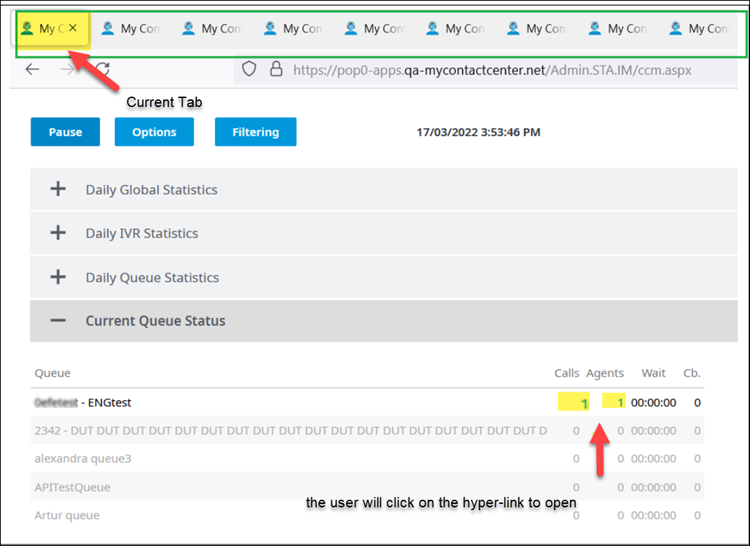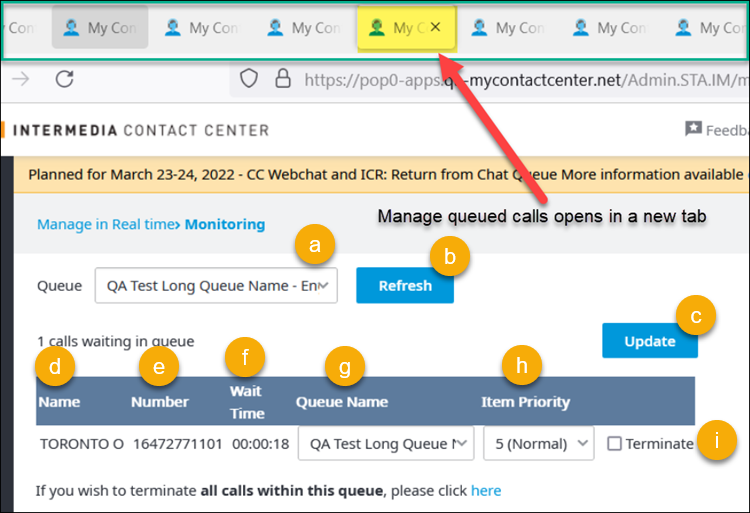Since July 6, 2023, Atlassian has no longer been used for Release Notes or knowledge base articles.
* Find Release Notes here (https://support.mycontactcenter.net/app/articles/detail/a_id/23378/) and articles here (https://support.mycontactcenter.net/app/main).
* Authenticated Partners can access content here (https://support.mycontactcenter.net/cc/sso/authenticator/oauth/authorize/imcontrolpanel?redirect=main&source=mycontactcenter)
Manage Queued Calls
When there are calls waiting in queue, click the number in the Calls column to view more information.
The Manage Queued Calls page opens in a separate tab with a list of callers sorted in the order of which has been waiting the longest.
Find the following elements within the page.
Top of the page. Use these to search for calls within the queue.
a. Queue: The name of the queue. Click to change to a different queue and see the calls waiting in that queue, and then click Refresh to update the page.
b. Refresh: Click to update the page if you have applied a search criteria in the Queue box.
c. Update: Click to update the Search Criteria section if you have chosen to move a call to a new Queue Name or Item Priority, or have chosen to Delete it from the queue.
Search Criteria section of the page. Displays the calls in the selected queue.
d. Name: The caller's name. If not available, the caller's number appears.
e. Number: The caller's number if available.
f. Wait Time: How long the caller has been waiting in queue.
g. Queue Name: Click to move the caller to another queue. Click Update to complete the move.
h. Item Priority: Click to move a caller's position in the queue. Click Update to complete the move.
i. Terminate: Click to remove the call from the queue. Click Update to complete the action.
The link below the Search Criteria section allows you to terminate all calls within the queue.
Important
Important
Always click Update to save your changes.
Since July 6, 2023, Atlassian has no longer been used for Release Notes or knowledge base articles.
* Find Release Notes here (https://support.mycontactcenter.net/app/articles/detail/a_id/23378/) and articles here (https://support.mycontactcenter.net/app/main).
* Authenticated Partners can access content here (https://support.mycontactcenter.net/cc/sso/authenticator/oauth/authorize/imcontrolpanel?redirect=main&source=mycontactcenter)