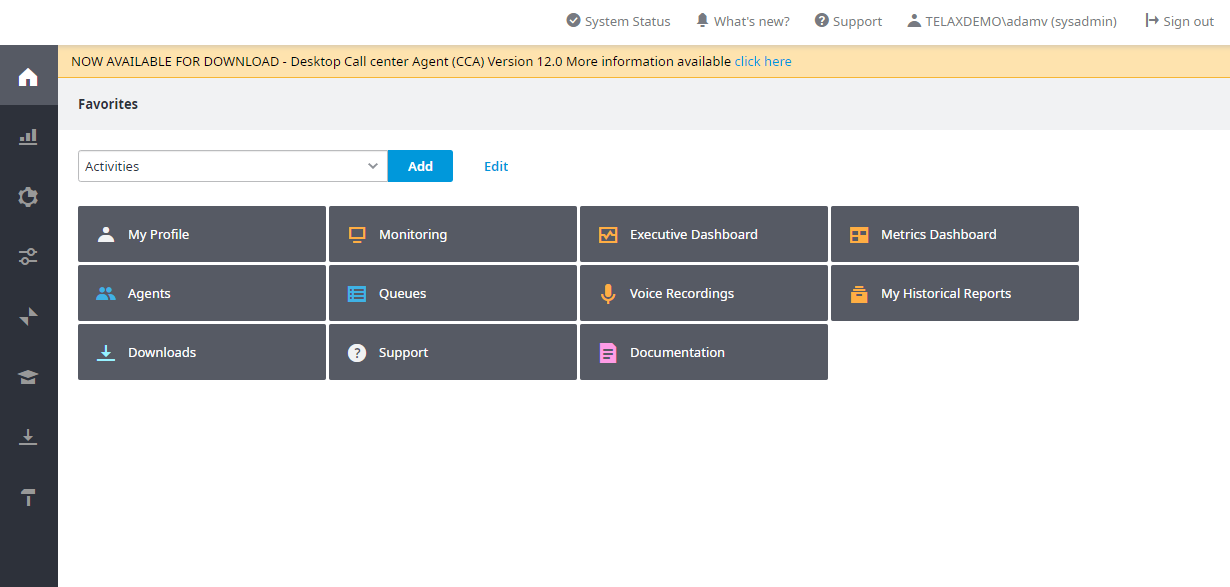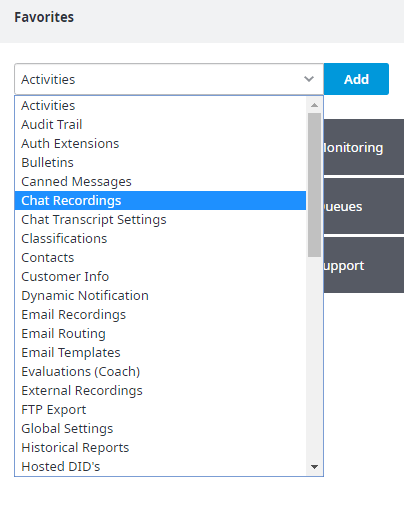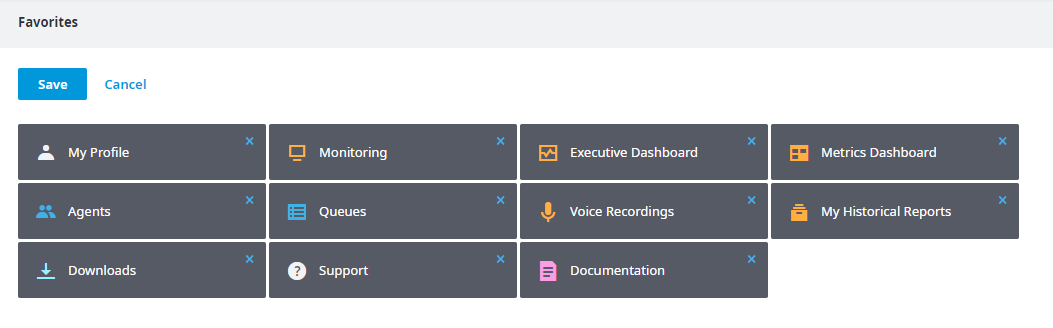Since July 6, 2023, Atlassian has no longer been used for Release Notes or knowledge base articles.
* Find Release Notes here (https://support.mycontactcenter.net/app/articles/detail/a_id/23378/) and articles here (https://support.mycontactcenter.net/app/main).
* Authenticated Partners can access content here (https://support.mycontactcenter.net/cc/sso/authenticator/oauth/authorize/imcontrolpanel?redirect=main&source=mycontactcenter)
Home Page
Overview
Upon signing in to the Admin Portal, you are presented with the Home page. Your Home page includes several top-level components:
- Top bar links to common and important resources, such as System Status, Support, and more. Your username and account also appear in the top bar.
- A tiled collection of Favorite "Activities," which are actions you often take and/or pages you often view. You can customize which tiles appear as Favorites - more on that shortly.
- Links from the left nav bar to deeper pages, sections, and sub-sections.
Customizing Home Page
The Admin Portal contains a wealth of resources. We've updated our user interface to keep your view focused. What's more, we've given you the ability to choose what Favorites appear on your Home page.
To customize your Home page, you can:
- Choose a new Activity from the drop-down list, and Add it to your Home page, as shown here:
- Click the Edit button to change the current Favorites on your Home page, as shown here. Note that you can delete Favorites (using the top-right "x") or click and drag the tiles to change the order in which they appear.
Admin Portal Pages
Our Admin portal comprises a great many pages. The pages visible to each user will depend on the user's permissions. Here is a non-exhaustive list:
- Dashboard – Monitor your call center performance
- Metrics Dashboard – View the health of your call center at a quick glance
- General – Set global or system-wide settings
- Working Hours – Set the hours of operation and holidays
- Contact List – Create a directory of contacts
- Queues – Configure settings related to queues
- Skillsets – Create skillsets
- Offices – Add locations
- Agents – Create and configure user accounts
- Activities – Add customized activities
- Bulletins – Manage bulletins
- IVRs – Define advanced settings
- Callbacks – Request a callback while waiting in a queue on hold
- Prompt Files – Manage your IVR prompt files
- Phonebook – Manage the phonebook directory
- Hosted DID - Route calls directly to agents without publishing the agent's number
- Classifications – Configure disposition selections
- Post Call Survey – Customer feedback regarding your contact center services
- Transfer Info – Add and edit transfer information
- SWAT Service - Edit SWAT contact list and send SWAT messages
- Preferred Agent Routing – Route an incoming call to the same agent if that agent is available
- Georouting – Distribute calls based on the location of the caller
- Scheduled Dialouts – Power dialing for outbound campaigns
- Dial Around Service – Record calls once the user is connected with the destination number
- Email Templates – Use signature templates when replying to an email sent through a queue
- Manage Suspended Emails – Manage suspended emails
- Chat Transcript Settings – Manage chat logs between the agent and customer
- Monitoring – Monitor queues and agents
- Reports – Generate reports
- Recordings – Search for recordings
- Client Software – Installing Contact Center Software
- Support – Contacting Support
- Config Blacklist – Disconnect and/or decline unwanted sources entering your system
Related content
Since July 6, 2023, Atlassian has no longer been used for Release Notes or knowledge base articles.
* Find Release Notes here (https://support.mycontactcenter.net/app/articles/detail/a_id/23378/) and articles here (https://support.mycontactcenter.net/app/main).
* Authenticated Partners can access content here (https://support.mycontactcenter.net/cc/sso/authenticator/oauth/authorize/imcontrolpanel?redirect=main&source=mycontactcenter)