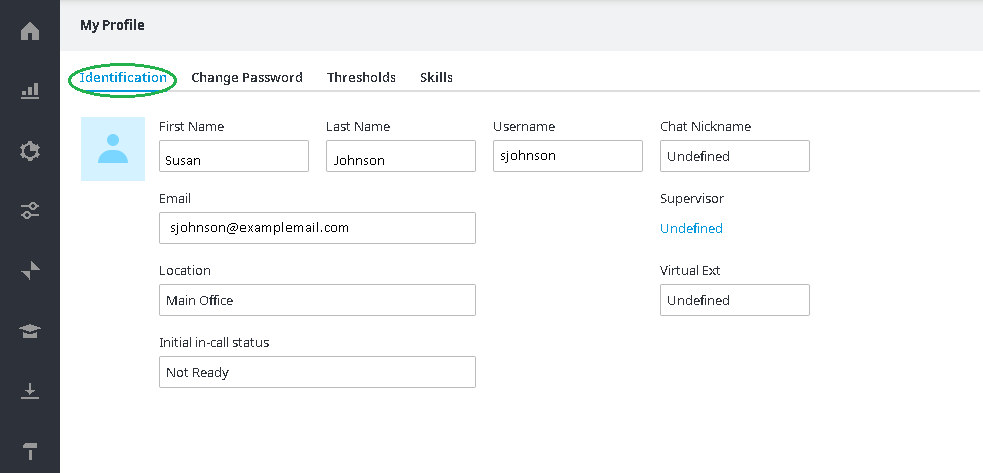Since July 6, 2023, Atlassian has no longer been used for Release Notes or knowledge base articles.
* Find Release Notes here (https://support.mycontactcenter.net/app/articles/detail/a_id/23378/) and articles here (https://support.mycontactcenter.net/app/main).
* Authenticated Partners can access content here (https://support.mycontactcenter.net/cc/sso/authenticator/oauth/authorize/imcontrolpanel?redirect=main&source=mycontactcenter)
Identification Tab
The tab Identification provides an overview of personal user data. You have the option of uploading a profile picture that will be visible to other Agents when they view your profile in the Admin Portal as well as any customers you are chatting with. To change your profile picture or to remove your profile picture from your user profile, refer to User Profile Pictures.
The following data is displayed on the Identification tab:
- Username – The username used to log into the Admin Portal.
- First Name – User's first name.
- Last Name – User's last name.
- Email – User's email address.
- Location – Required only if multiple offices have been created; use the dropdown menu to select an office for the team. Please see "Offices" for more information.
- Virtual Ext. – User's telephone extension.
- Supervisor – This setting is only used in conjunction with Classifications (Flagging Reasons) or the WorkForce management add-on. Please see the corresponding documentation to use this feature.
- Chat Nickname – This is the name that appears in the user chat window.
- Initial in-call status – This setting controls which agent status the CCA launches into when a user signs in. Use the dropdown menu to choose one of the following: Not Ready, Available, Accept Internal Calls, Busy – On Break, or Busy – Other.
Related content
Since July 6, 2023, Atlassian has no longer been used for Release Notes or knowledge base articles.
* Find Release Notes here (https://support.mycontactcenter.net/app/articles/detail/a_id/23378/) and articles here (https://support.mycontactcenter.net/app/main).
* Authenticated Partners can access content here (https://support.mycontactcenter.net/cc/sso/authenticator/oauth/authorize/imcontrolpanel?redirect=main&source=mycontactcenter)