This is the fourth panel in the Monitoring page.
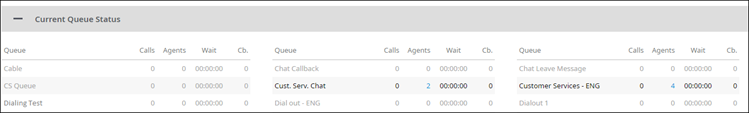
The Current Queue Status panel lists queues and displays what is happening with each queue in real time. The list runs across the page and can be sorted by any of the underlined column headings. The following metrics are displayed for each queue:
When callers in queue have waited longer than the allotted Maximum Waiting Time set on the Queues page, the queue appears red. |