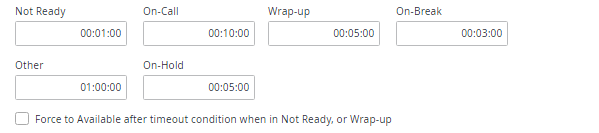...
| Anchor | ||||
|---|---|---|---|---|
|
Status timeouts define "thresholds" or what is considered an acceptable amount of time for an agent to remain in each status. When a timeout threshold is reached, the timer in the agent's CCA Call Center Agent app will turn red as a visual alert. The agent's name will also turn red on the Monitoring screen Current Agent Status panel of the Monitoring page of the Admin Portal.
| Info | ||
|---|---|---|
| ||
For more information about how Status timeouts affect an agent on the Monitoring page, see Current Agent Status. |
Enter times in 24-hour format (hh:mm:ss).
...