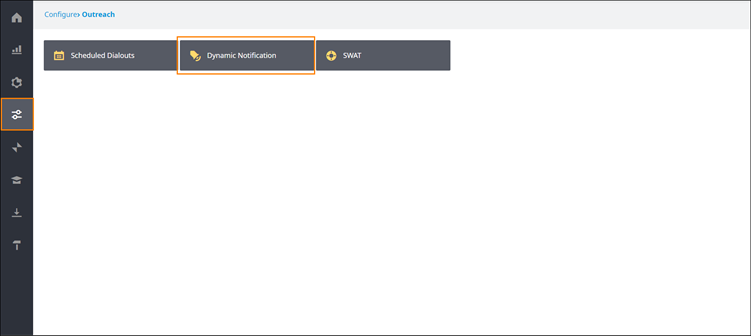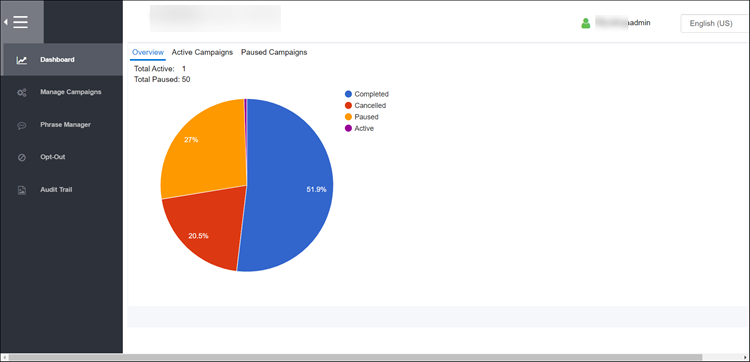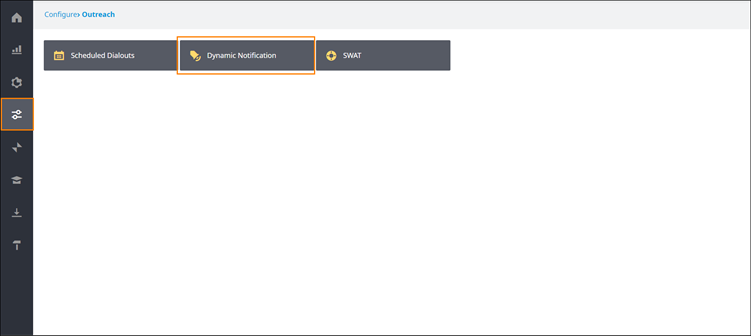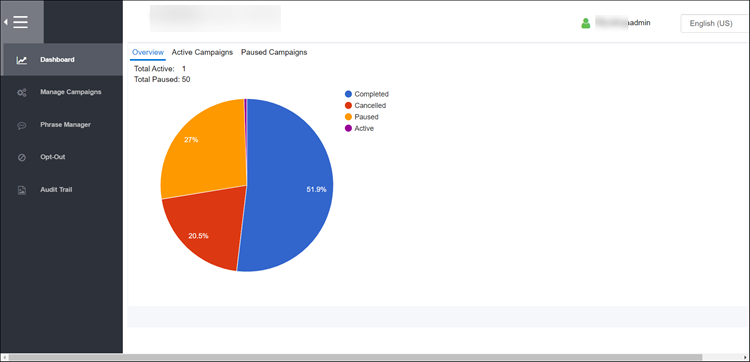Dynamic Notification is a tool that allows you to manage Dynamic Notification campaigns.
Dynamic Notification campaigns let you communicate with customers on schedules you define and control. Touch base via SMS, e-mail, text-to-speech, or voice recording. You can use campaigns for a variety of purposes, including but not limited to:
- Collecting feedback via surveys.
- Reminding customers of upcoming appointments and meetings.
- Helping drive awareness of events, promotions, and new products/services.
To access the Dynamic Notification tool
- Sign in to your Contact Center admin portal.
- Navigate to Configure > Outreach > Dynamic Notification.
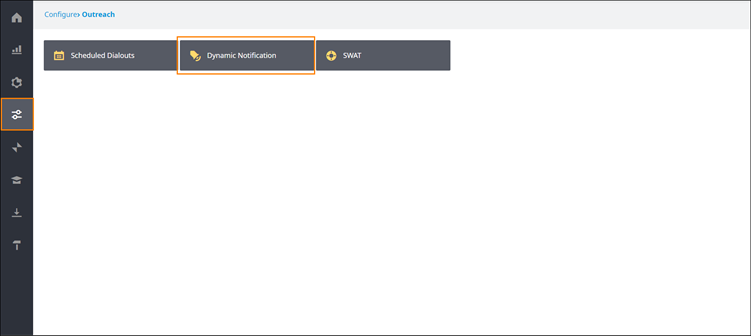
- The Dynamic Notification tool opens in a new browser tab.
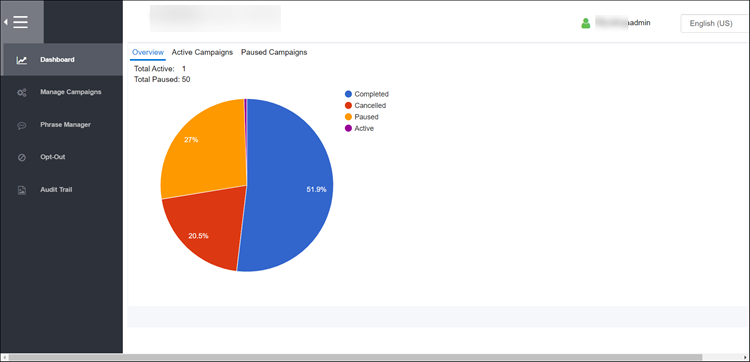
The left panel contains the options listed below. Click a link to learn more.
- Dashboard: Displays an overview of all campaigns and their status.
- Manage Campaigns: Lets you create, edit, search, and delete campaigns (voice, SMS, or email).
- Phrase Manager: Allows you to prepare text-to-speech phrases in anticipation of utilizing these phrases when importing contact lists.
- Opt Out: Allows you to choose the type of campaign to exclude contacts from. This can be SMS, email, or voicemail campaigns.
- Audit Trail: Lets you see all of the activity for a selected campaign, or the activity of a specific user.