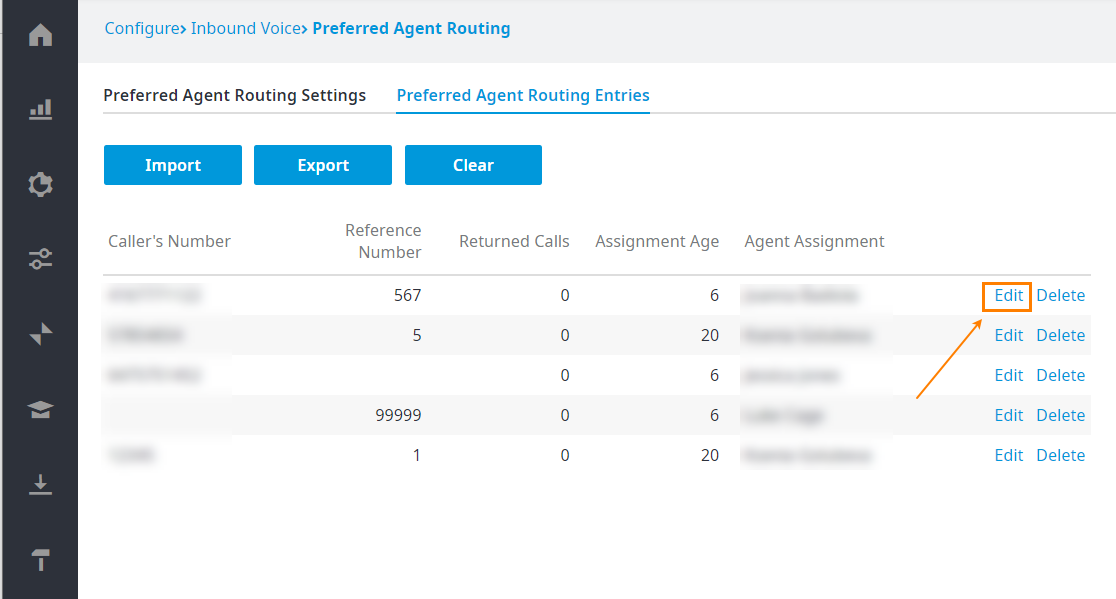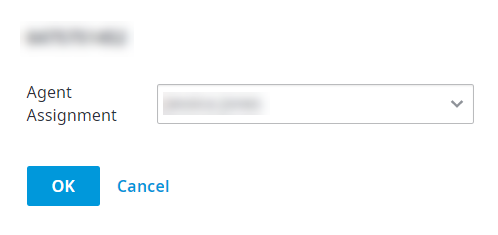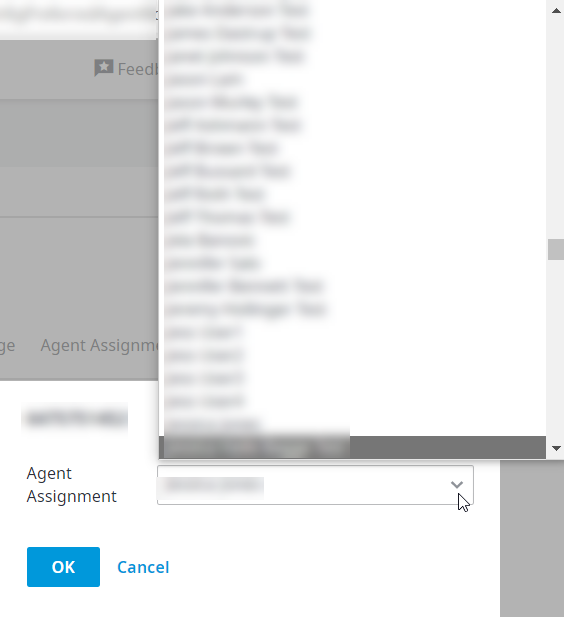The Agent assigned as the preferred agent can be changed at any time by performing the following steps:
- From the Preferred Agent Routing Entries tab, click Edit, located to the right of the entry.
- The Agent Assignment dialog box appears.
- From the Agent Assignment list, choose a new agent and then click OK.
NOTE: The preferred Agent assignment might be changed if the current preferred Agent is out of the office or away on break.