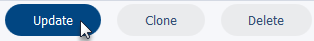To remove a profile picture from an Agent’s account:
- Navigate to Configuration > Agents.
- Select an Agent.
- Click on the General Information tab.
- From the Identification section, move the mouse over the profile picture and click Clear.
- A Delete confirmation dialog box appears. Click OK.
- The profile picture is removed from the Agent’s account.
- Click Update to save your changes.