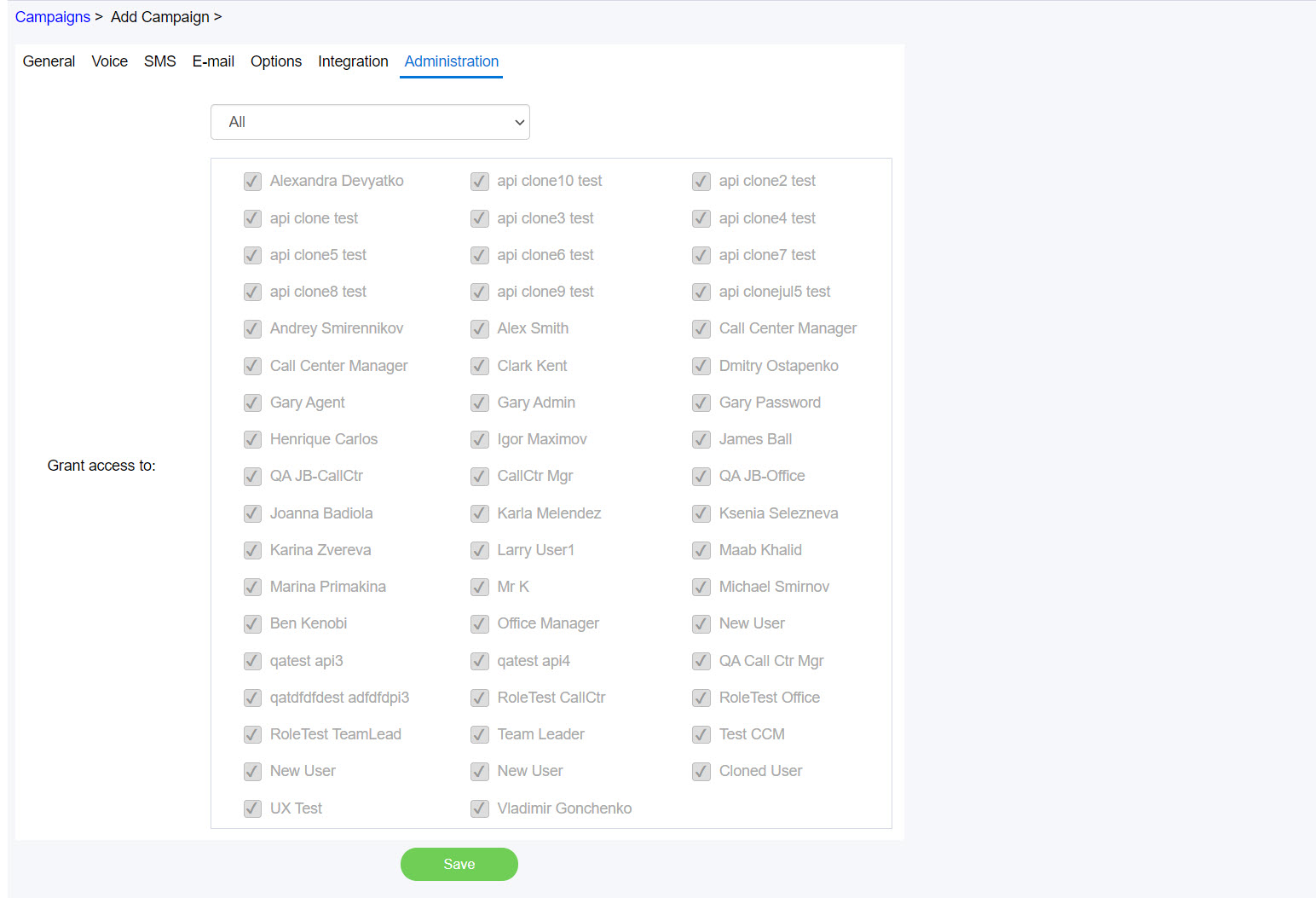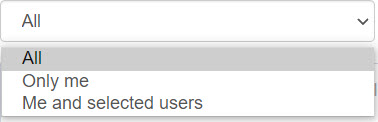This is where you control who can view and edit your campaigns.
From the menu list at the top of the screen, choose:
All: All of the users that appear in the Grant access to checkboxes list will be able to view and edit your campaign.
Only Me: You will be the only user who can view and edit your campaign. All other checkboxes will appear clear.
Me and selected users: The Grant access to checkboxes list becomes enabled so you can select the users who can view and edit your campaign, in addition to yourself.
Click Save when done.
Regardless of permissions set at this level, the account administrator can view and edit campaigns at any time.
The campaign owner will always retain view and edit access.