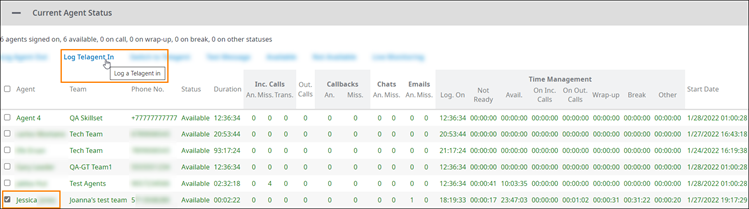The Telagent feature allows a user to receive queued calls without signing into the CCA. A supervisor can log on a user as a Telagent from the Monitoring page
| Info | ||
|---|---|---|
| ||
| Only a supervisor can perform this action. |
To log a user on in as a Telagent:
- Navigate to Access the Monitoring page by selecting Analysis > as explained in Monitoring.
- Scroll down to the Current Agent Status section panel, and click the Plus symbol to expand it if collapsed.
- Click to select the checkbox to the left of any agent you want to log out, and then click Log Telagent In.
Use the User Name drop-down menu to select the user and enter the number where they can be reached in the Phone Ext field.
Click OK. - The Log Telagent In dialog box appears. Do the following:
- Choose a Username from the list.
- Enter the corresponding Phone Number.
- Click OK.