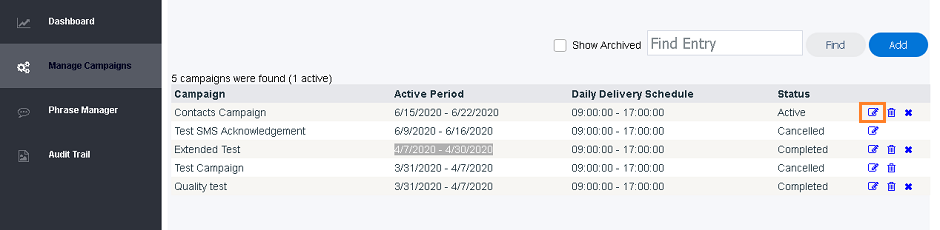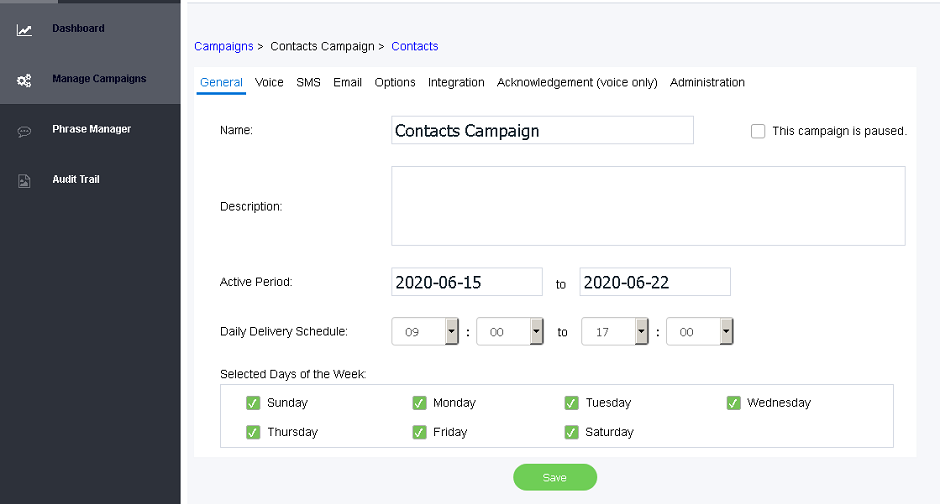If you want to edit any information for a campaign contact, simply click on the Edit button located to the right of the contact that you wish to make changes to.
Once Edit has been clicked, making changes follows the same format as creating a contact.
Remember to click Save to save any changes made to the contact.