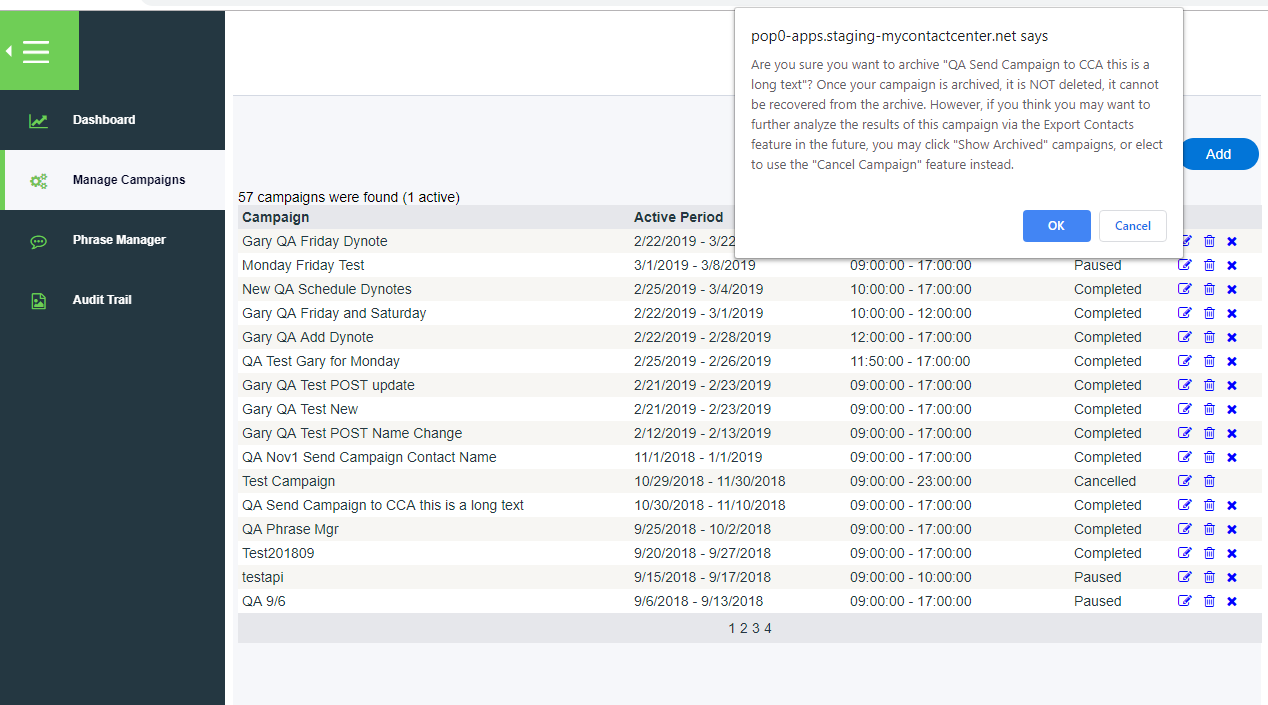If you want to archive a campaign, whether it has been completed or not, simply click on the Archive icon located to the right of the list of campaigns.
| Info |
|---|
Note: Archiving a campaign moves it to an inactive and non-editable status. However, after taking this action, you can still view all Archived Campaigns as described below, and export contacts from within them. |
Things to Know First
- Campaigns can only be Archived when there are no contact deliveries in progress.
- It's important to check the delivery statuses of your contacts before archiving. To force the campaign to stop delivering messages to contacts, you can first pause the campaign before archiving.
- It is important to remember that once a campaign has been archived, this action can not be undone. The campaign is NOT deleted, but is added to the archive and will remain there.
...
Archiving
...
Please note the details. Archiving a campaign does NOT delete it, but rather sends the campaign permanently to the archive. You can still glean data from your campaign after you archive it - see the next step.
...
Viewing Archived Campaigns
The campaign is now archived and will join the list of Archived Campaigns. You can show all archived campaigns at any time using the Show Archived checkbox. When you do this, you'll notice the total campaign number in the top left change, reflecting the inclusion of the archived campaigns. In our case, the count went from 58 to 272.
...