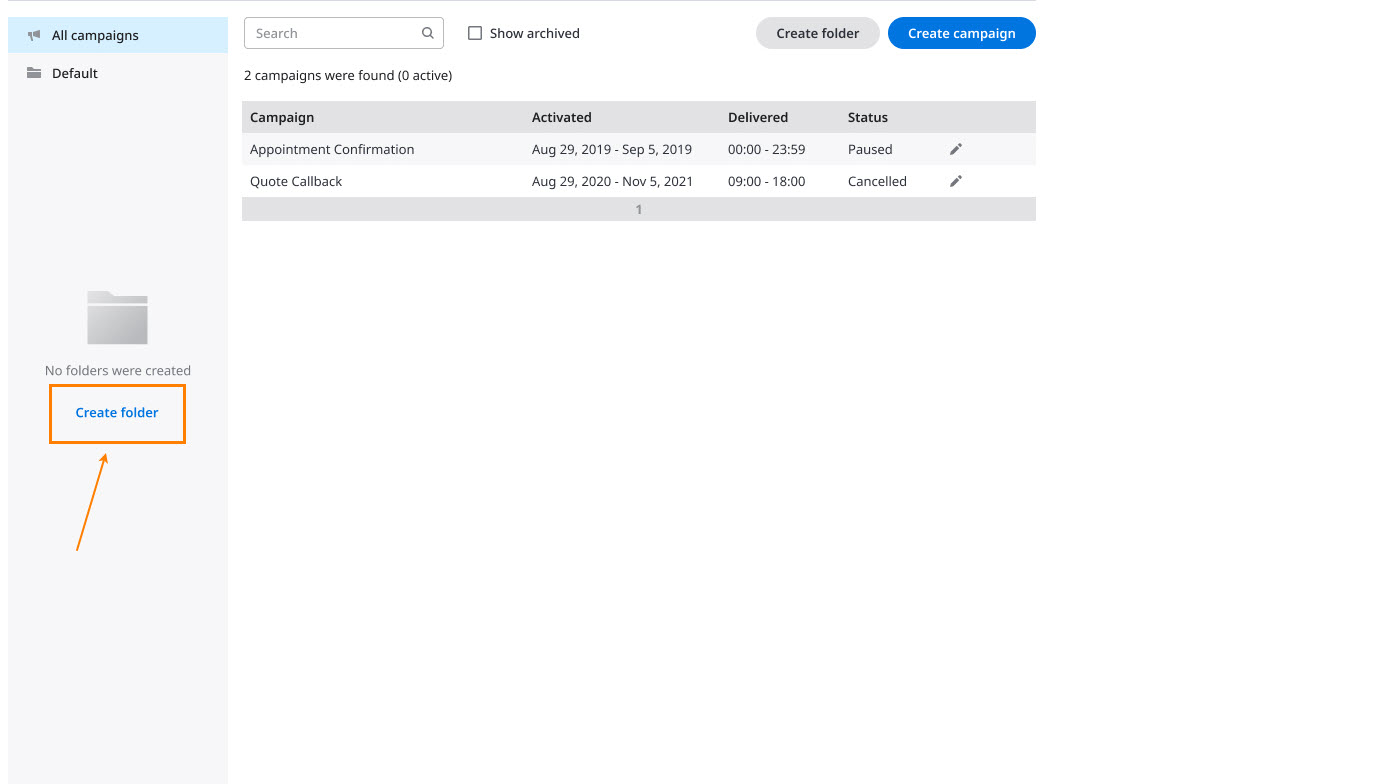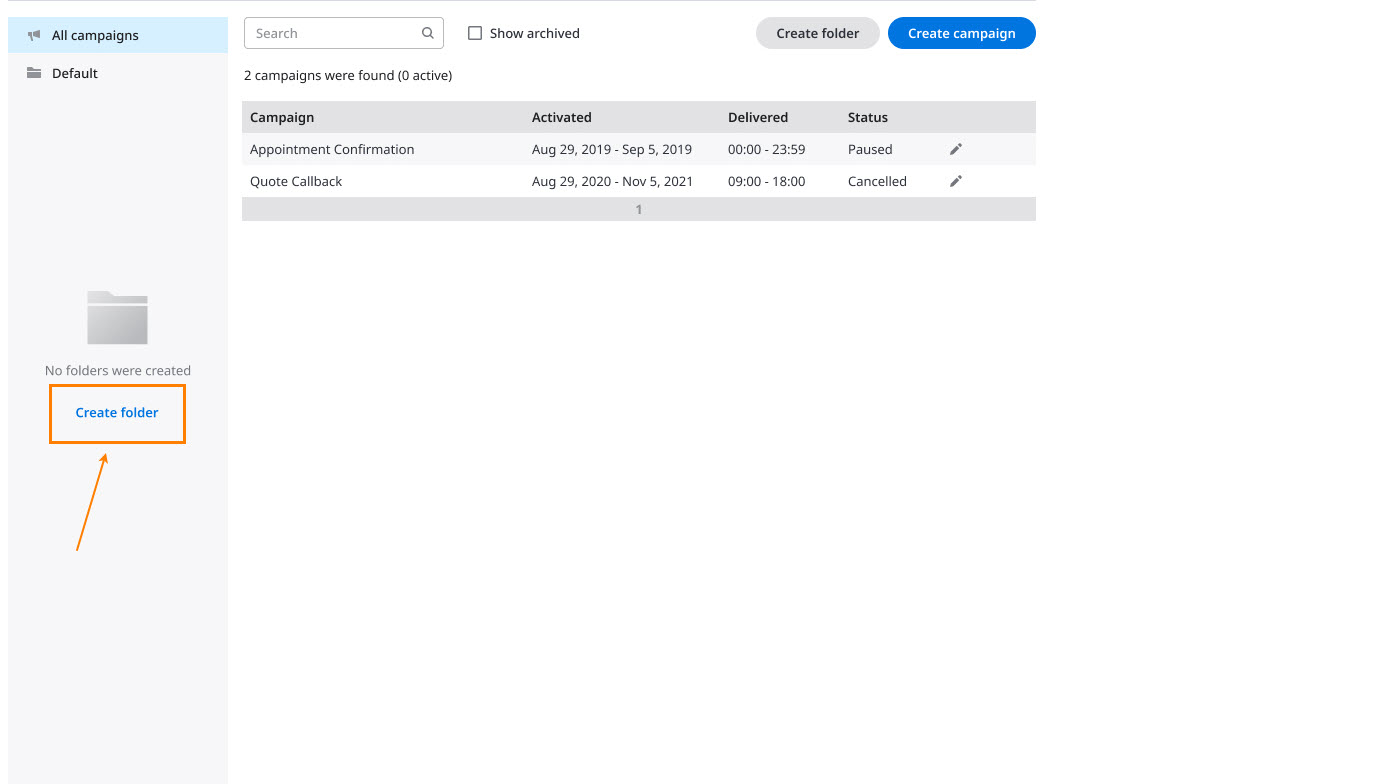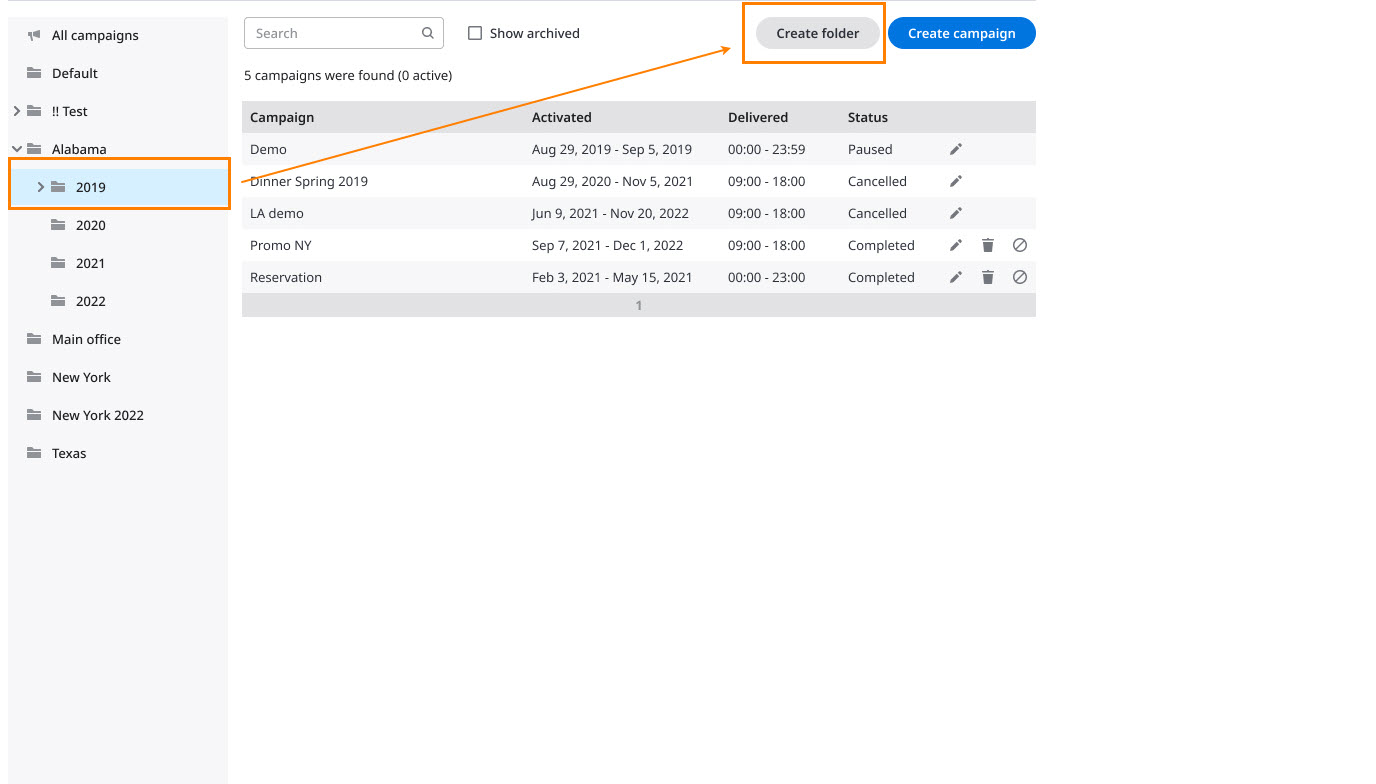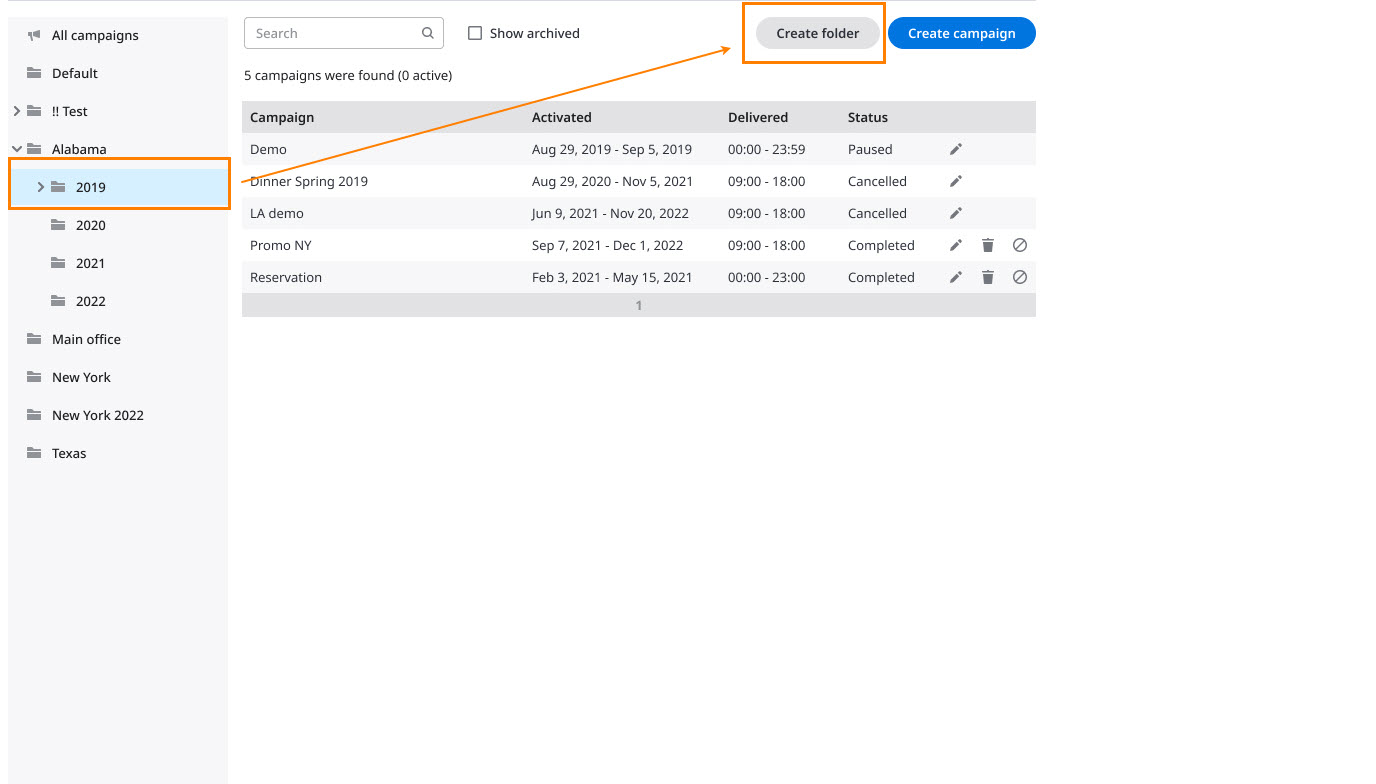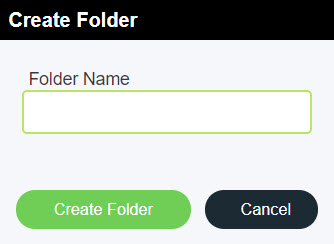You can create folders in one of two ways, based on whether you have folder structure already set up or not.
When you don't have a folder structure already set up, a link appears in the Folders tree view that you can click to create a new folder.
| Info |
|---|
The Default folder is predefined and will always exist. |
When you already have a tree structure in place, you can create a new folder by selecting All campaigns on the tree view panel, and then clicking the Create folder button.
To create a subfolder, select the parent folder on the tree view panel, and then click Create folder.
| Note |
|---|
|
Whether you create a brand new folder by clicking Create folder in the tree view panel, or use the Create folder button to create subfolders or other root folders, a window appears to let you give your new folder a name.
Enter a name for your new folder, and then click Create Folder. The folder appears in the tree view panel.