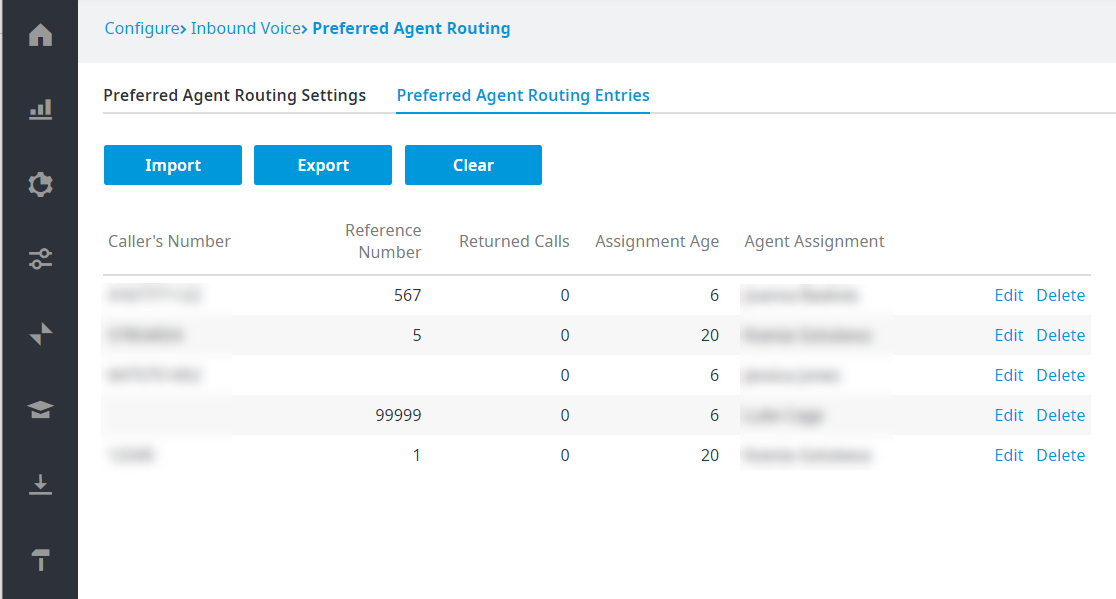Preferred agents are set up in the CCA at the end of a call from the Call Classify window (refer to the CCA Application Guide for further information). When an agent is added as a preferred agent, the agent's name along with information pertaining to the caller who is to be routed to the preferred agent are listed in the Preferred Agent Routing Entries tab.
Preferred agent routing can be set up in different ways:
- Caller's Number (ANI) – when When an incoming call is received from the listed Caller's Number, this call will be routed to the assigned agent for the set duration of the assignment.
- Reference Number – a A reference number can be assigned to the caller, which acts as a trigger when an incoming call assigned with the reference number is received; this call will be routed to the assigned agent for the set duration of the assignment. For example, if an IVR stores an account number as a preferred agent trigger, when an incoming call is received and the account number is entered the call will be routed to the assigned agent.
Also listed in the Preferred Agent Routing Entries tab is:
- Returned Calls – the The number of calls routed to the agent.
- Assignment Age – the The number of days the agent has been assigned as a preferred agent. An Assignment Age of 0 indicates the agent has been assigned as preferred agent for less than 24 hours. Once the assignment duration is reached, as specified on the Preferred Agent Routing Settings tab, the Agent Assignment Entry will be removed from the Preferred Agent Routing Entries table.
- Agent Assignment – the The name of the preferred agent.
In this tab, you can also perform bulk importing, exporting, and clearing of settings, in addition to editing and deleting agent assignments. Click the links below for more information.