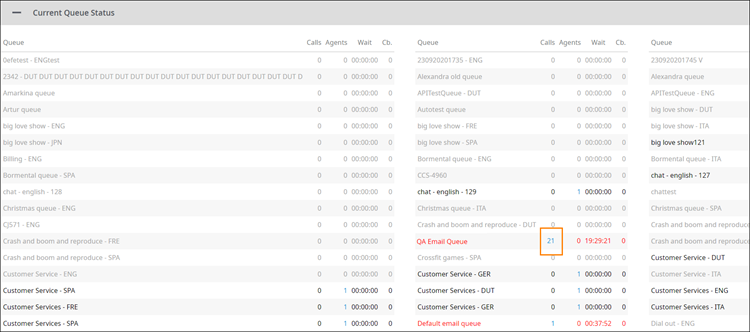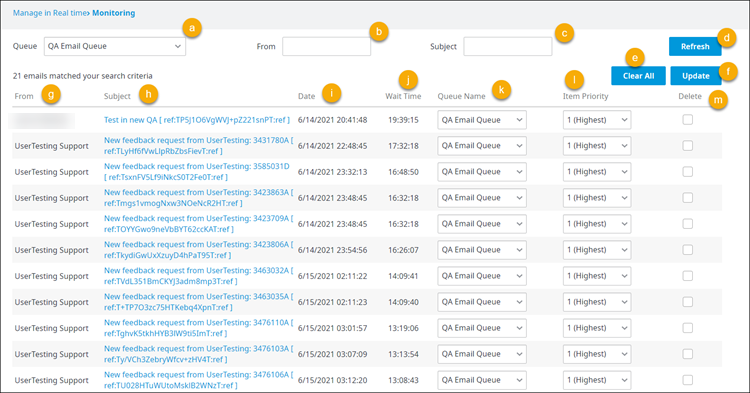When there are calls waiting in queue, click the number in the Calls column to view more information.
The Managed Queued Emails page appears, with a list of emails sorted in the order of which has been waiting the longest.
Find the following elements within the page.
...
m. Delete: Click to remove the email from the queue. Click Update to complete the action.
FMI: Emails remain in the queue between 1 and 365 days unless deleted manually before the time-to-live period is reached. For more information about setting up the time-to-live period, see Configure Email Queues.
| Info | ||
|---|---|---|
| ||
Always click Update to save your changes. |
...