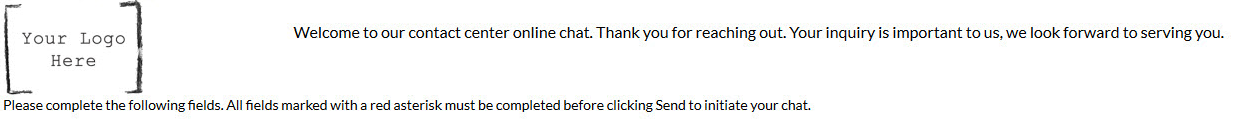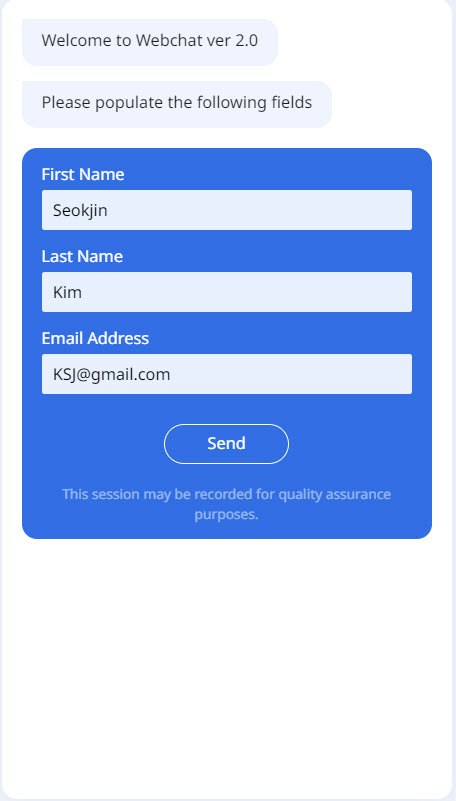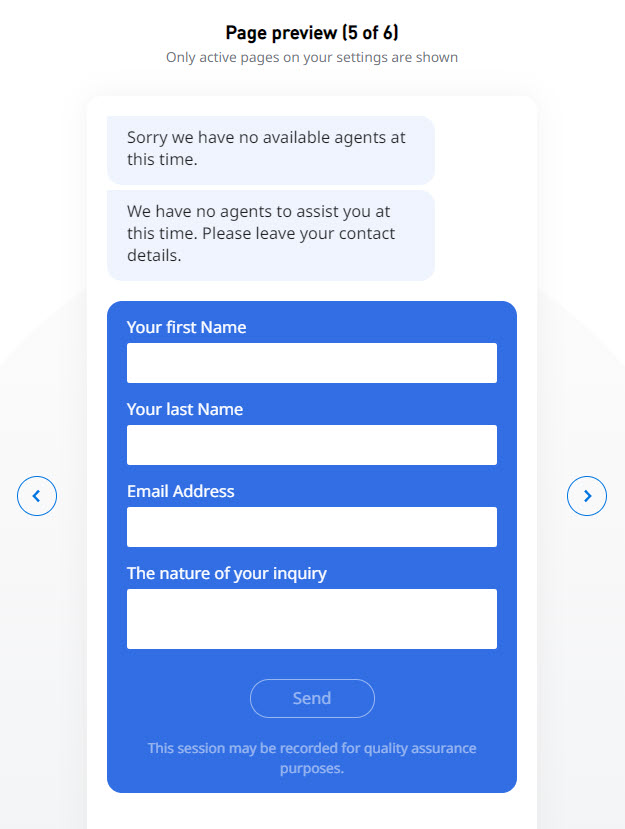...
- Proactive Invite greeting message –
- Reactive Chat welcome message – Enter text that will be presented : Enter the text shown to the client upon initiating the chat. This is the first message to be presented to the customer. If customers that the end-user will see. If the clients are required to complete the Collect Visitor Information screen, the defined Welcome message will be displayed until the page is submitted. If the Collect Visitor Information screen is not presented to the customer, the defined Welcome message will not be displayed.
- Queue unattended message – Enter : Enter the text that will be displayed to the client when no Agents are signed in to the queue at the time the customer end-user initiates the chat. If you have offered the customer an option to leave a message, this message will be displayed along with the Leave email header when queue is closed or unattended.
Note: If you have not offered the customer an option to leave a message, the Queue unattended message is the only message that will be displayed.
- Queue closed message –: Enter text that will be displayed to the client if a chat is initiated after hours. If you have offered the customer an option to leave a message, this the message you enter will be displayed along with the Leave email header when queue is closed or unattended.
Note: If you have not offered the customer an option to leave a message, the Queue closed message is the only message that will be displayed. - Collect visitor information header – Enter : Enter the text that will be displayed to the client if user information is requested. This header will always be accompanied by the Welcome message.
- Leave callback header when dequeuing – enter : Enter the text that will be displayed if the client is requested to leave callback information.
- Leave email header when dequeuing –: Enter the text that will be displayed if the client is requested to leave an email when dequeuing. This header will be displayed along with either the Queue unattended message or the Queue closed message, depending on whether the queue is closed or unattended.
- Leave email header when queue is closed or unattended – Enter : Enter the text that will be displayed if the queue is closed or if unattended. This header will be displayed along with either the Queue unattended message or the Queue closed message, depending on whether the queue is closed or unattended.
- Callback left successfully message – Enter : Enter the text that will be displayed if the callback request has been successfully submitted.
- Email left successfully message – Enter : Enter the text that will be displayed if the message has been sent successfully.