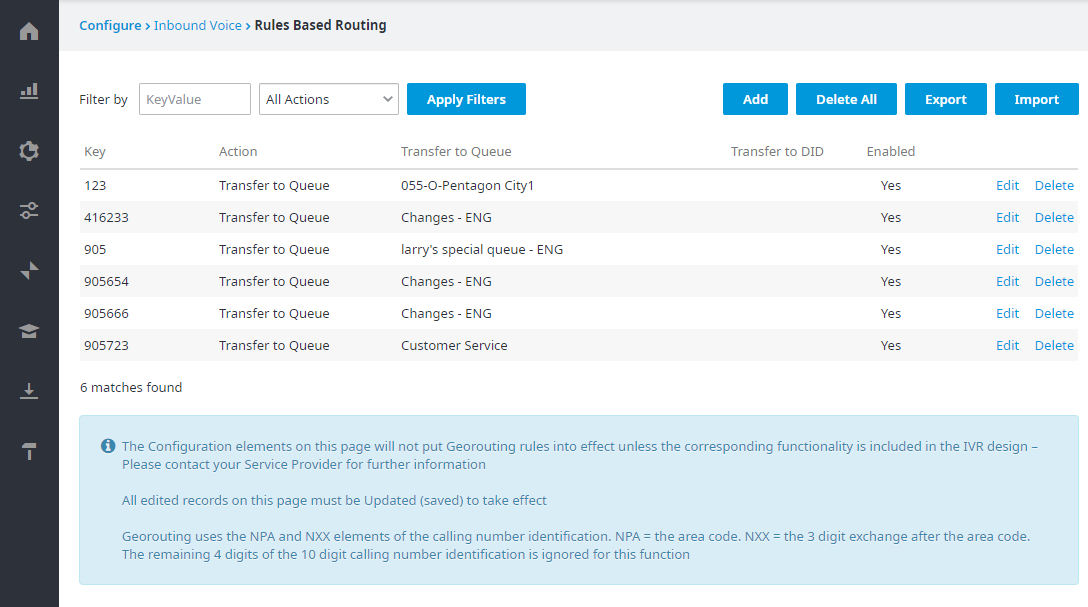Since July 6, 2023, Atlassian has no longer been used for Release Notes or knowledge base articles.
* Find Release Notes here (https://support.mycontactcenter.net/app/articles/detail/a_id/23378/) and articles here (https://support.mycontactcenter.net/app/main).
* Authenticated Partners can access content here (https://support.mycontactcenter.net/cc/sso/authenticator/oauth/authorize/imcontrolpanel?redirect=main&source=mycontactcenter)
Rules-Based Routing
Rules-Based Routing distributes calls based on a search "Key" which can be anything the IVR application may intrinsically know (i.e. the caller's phone number or ANI or Caller ID or the number they called) which can generally pinpoint the location of the caller (presuming that caller isn't roaming with a wireless phone) or pinpoint via zip code. Keys may also be any 16 digit alpha numeric string such as a zip code, or account number or account status for example.
You can set up rules to automatically route a call to the location that is most relevant to the caller. Rules are set up according to the caller's key as defined in the IVR application; each rule created acts as a trigger for the system in routing the incoming call to the specified Queue or transfer number.
For incoming calls, the incoming caller's key is compared against all existing rules - if the caller's key matches a rule-set it is routed to the appropriate queue or transferred to the desired transfer phone number as configured.
Note: The Configuration elements will not put Georouting rules into effect unless the corresponding functionality is included in the IVR design.
Rules are set up from the Rules-Based Routing page. Select Navigation Pane > Configure >Inbound Voice> Rules-Based Routing to access the page.
Since July 6, 2023, Atlassian has no longer been used for Release Notes or knowledge base articles.
* Find Release Notes here (https://support.mycontactcenter.net/app/articles/detail/a_id/23378/) and articles here (https://support.mycontactcenter.net/app/main).
* Authenticated Partners can access content here (https://support.mycontactcenter.net/cc/sso/authenticator/oauth/authorize/imcontrolpanel?redirect=main&source=mycontactcenter)