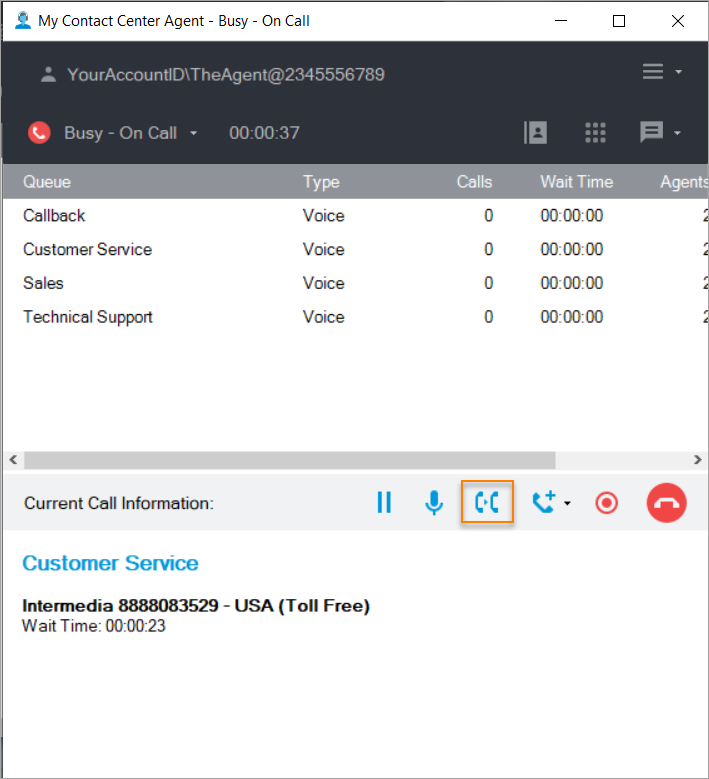
You may wish to transfer your currently active call to a different queue, to an outside line, or to a teammate.
Click Transfer Call located on the middle bar – the transfer call window will open.
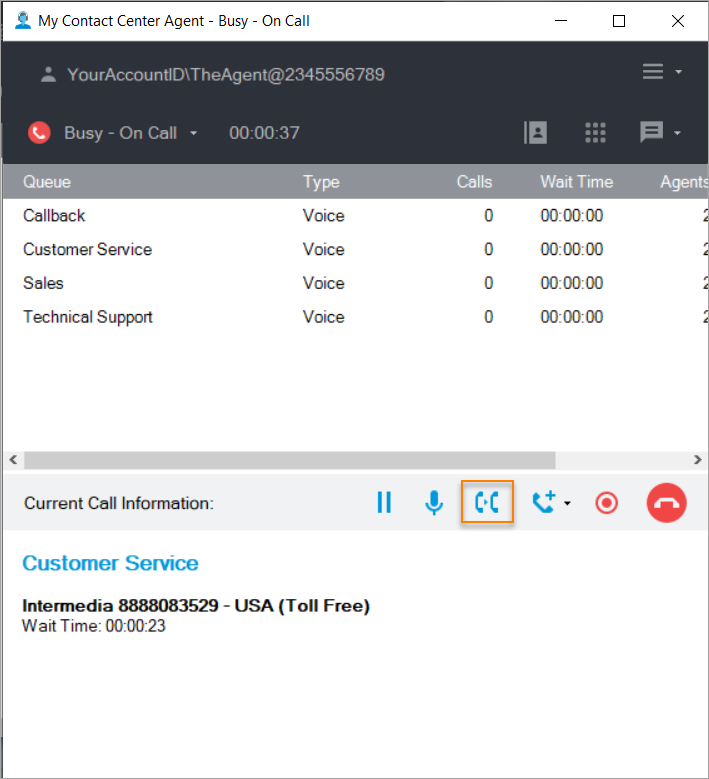
• To transfer to a queue, proceed to Transfer to Queue.
• To transfer to a phone number, proceed to Transfer to a Phone Number (Third Party).
• To transfer to an IVR, proceed to Transfer to an IVR.
Note: To make an internal transfer, pull up a list of your teammates who are also signed in with the CCA by using the phone book.
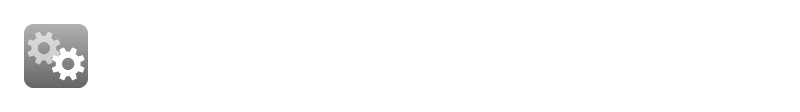
While we recommend agents perform call transfers from the CCA, there may be cases where the transfer is performed using the native transfer function of the handset (desk or cell phone). In this case, CCA will detect the change and react accordingly, as follows:
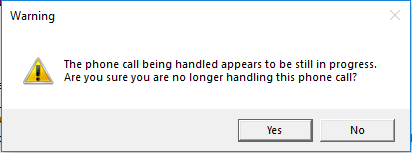
Note: it's possible, although unlikely, that a network error could occur while the transfer is in progress. In this case, the CCA will remain in Busy-On-Call, unless the caller manually hangs up. |