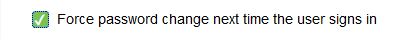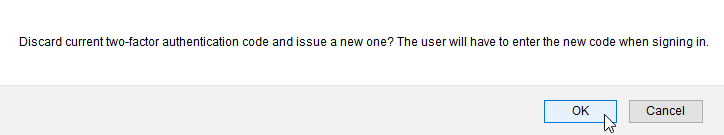A password must be assigned to an agent before they are able to sign into the CCA or Admin Portal. There MAY be password rules applied to your account. Please contact your Administrator or your Service Provider for details
To assign a new password to an agent, enter the new password in both the New Password and Confirm Password fields and click Change Password. Be sure to keep a record of the password so you can share it with the agent.
Checking the Force password change next time the user signs in checkbox will force that user to modify the password upon their first sign-in after the password change has been performed in this section of the Administration Portal.
If you wish to also reset the the two-factor authentication code for the agent simply click on the Reset the two-factor authentication code button.
A dialog box will open asking you to confirm your reset of the code. Click OK to confirm the reset.
When that has been done you will see a message confirming that the authentication code has been reset and the agent will have to scan a new QR code or type in the manual code upon their next login in attempt.