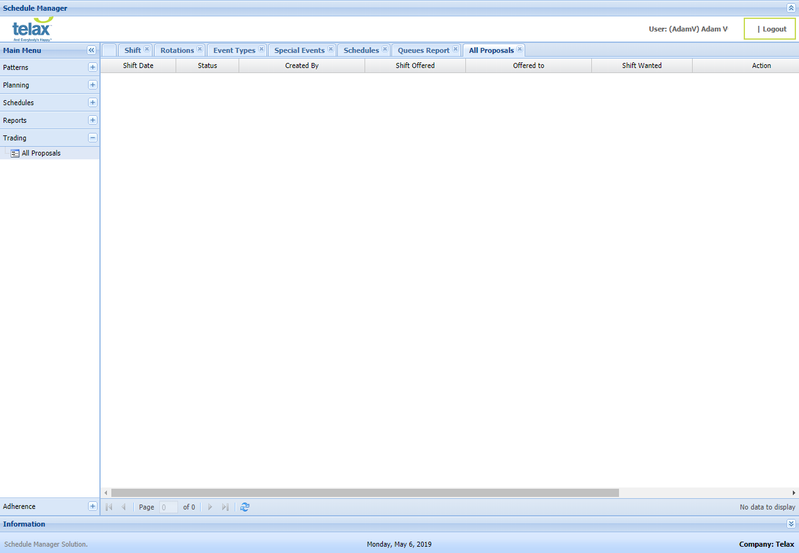Note: this action will also sign you out of your client admin portal session. If this isn't what you want, consider simply closing the browser tab where Schedule Manager appears.
To log out of Schedule Manager, click Logout, located in the top corner of the screen (beside your User name). Again, this action will also sign you out of your client admin portal.