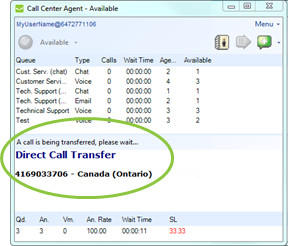Now that your agent status is set to Available, a call in queue may be delivered to you at the extension you signed in with. When this happens the CCA will come into focus to let you know you’re receiving a call. The display will show the queue name as well as the caller ID if available
Accept the call by answering your phone; at this point the CCA will automatically adjust your agent status to Busy – On Call. Similarly, when your call is over, hang up your phone and the CCA will automatically change your status to Busy – Wrapping Up. For more information see Wrapping Up.
Note: If you do not answer your phone in time, your agent status will automatically change to Not Ready and you will receive the following message: "Operation timed out (ring no-answer)". The call is not lost and iit will be sent back into the queue for the next available agent.