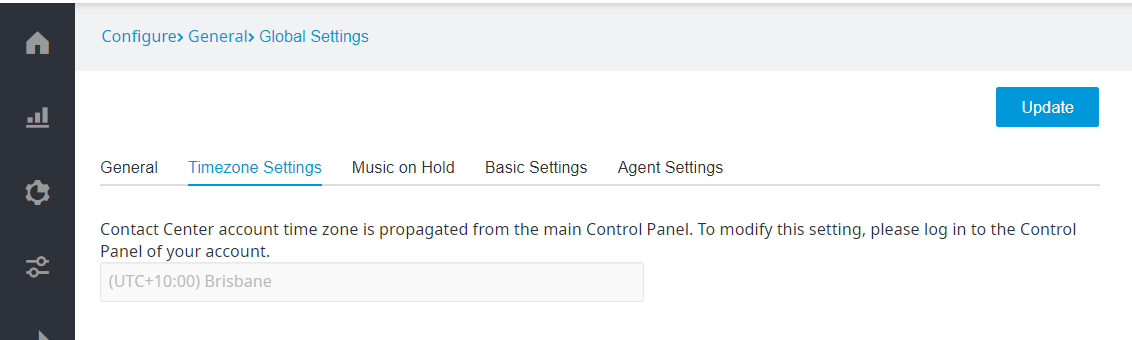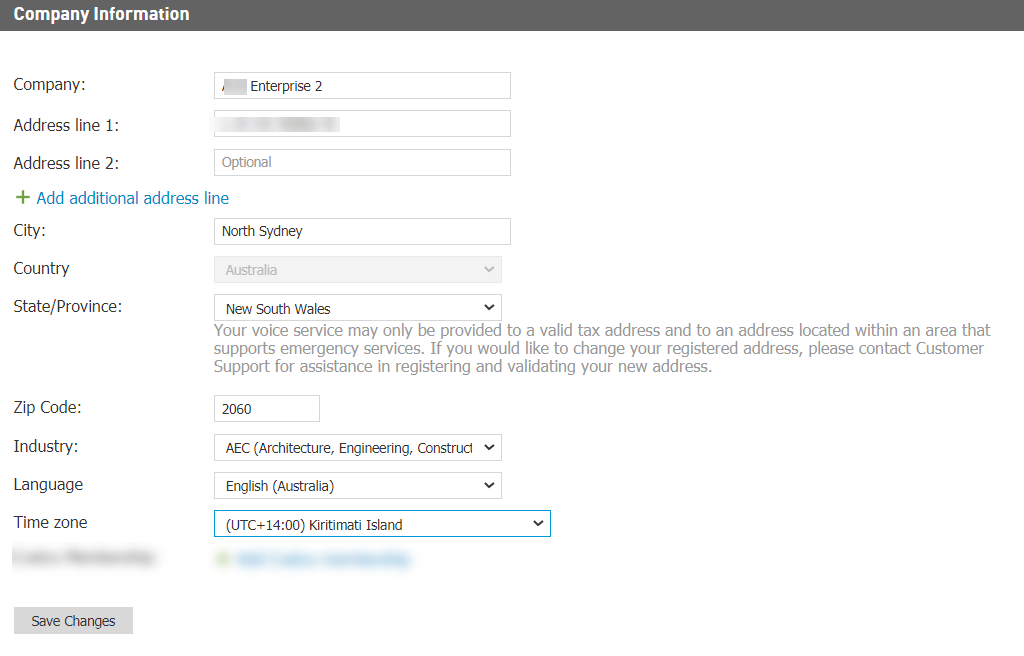Important
Only system administrators have access to this tab.
To access the Timezone Settings, navigate to Configuration > General > Global Settings and click on the Timezone Settings tab.
Account time zone in Contact Center Control Panel is propagated from HostPilot:
During installation of the CC Pro or CC Elite account
During updates to the account time zone in HostPilot
Time zone changes, if needed, can only be done from the HostPilot Control Panel. Access your HostPilot account as normal to make any necessary changes.