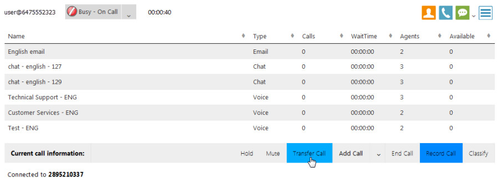You may wish to transfer your currently active call to a different queue, to an outside line, or to a teammate.
Click the Transfer Call button located below the queues table – the transfer call window will open.
To transfer to a queue, proceed to step 7.1 below.
To transfer to a phone number, proceed to step 7.2.
Note: To make an internal transfer, pull up a list of your teammates who are also signed in with the CCA by using the phone book. Please see step 9 Phone Book.
$customHeader
Manage space
Manage content
Integrations